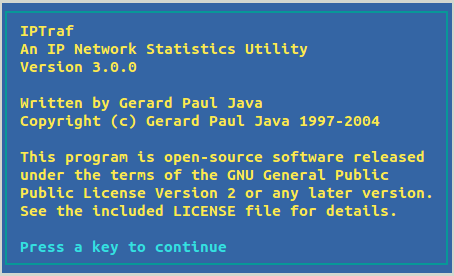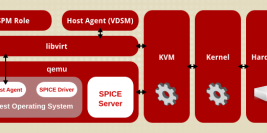IPTRAF เป็นเครื่องมืออีกตัวที่ผมใช้เป็นประจำในการใช้เช็คทราฟฟิกที่วิ่งผ่าน Network Interface ตั้งแต่เช็คการ network bonding ว่า Interface ทำงานตามที่ตั้งค่าไว้หรือเปล่าหรือจะเป็นการตรวจหา IP ที่โจมตีในรูปแบบต่างๆเช่น Syn Flood (อันนี้หาง่ายเลย) อื่นๆแล้วแต่จะพลิกแพลงครับ
Features
– An IP traffic monitor that shows information on the IP traffic passing over your network. Includes TCP flag information, packet and byte counts, ICMP details, OSPF packet types.
– General and detailed interface statistics showing IP, TCP, UDP, ICMP, non-IP and other IP packet counts, IP checksum errors, interface activity, packet size counts.
– A TCP and UDP service monitor showing counts of incoming and outgoing packets for common TCP and UDP application ports
– A LAN statistics module that discovers active hosts and shows statistics showing the data activity on them
– TCP, UDP, and other protocol display filters, allowing you to view only traffic you’re interested in.
Logging
– Supports Ethernet, FDDI, ISDN, SLIP, PPP, and loopback interface types.
– Utilizes the built-in raw socket interface of the Linux kernel, allowing it to be used over a wide range of supported network cards.
– Full-screen, menu-driven operation.
Protocols Recognized
– IP
– TCP
– UDP
– ICMP
– IGMP
– IGP
– IGRP
– OSPF
– ARP
– RARP
ขั้นตอนการติดตั้ง (CentOS)
|
|
yum –y install iptraf
|
เรียกใช้งานด้วยคำสั่ง iptraf
แบบที่ได้บอกไปต้นบทความนะครับเรื่องการใช้งานสามารถพลิกแพลงได้ตามสถานะการณ์เลยครับ
Ref : http://iptraf.seul.org/