1.Login เพื่อเข้าสู่ระบบ Webmail
- ช่องทางการ Login หน้า Webmail
1.1 เข้าสู่ระบบ DirectAdmin กดที่เมนู Webmail ด้านบนสุด
1.2 ใส่ ชื่อ Server ที่ได้รับทาง DirectAdmin และต่อด้วย /roundcube ตัวอย่าง : https://th256.ruk-com.in.th/roundcube
1.3 เข้าสู่ระบบ หน้าเว็บไซต์ของรักคอม https://hostings.ruk-com.in.th/clientarea.php กด กดที่เมนู Webmail
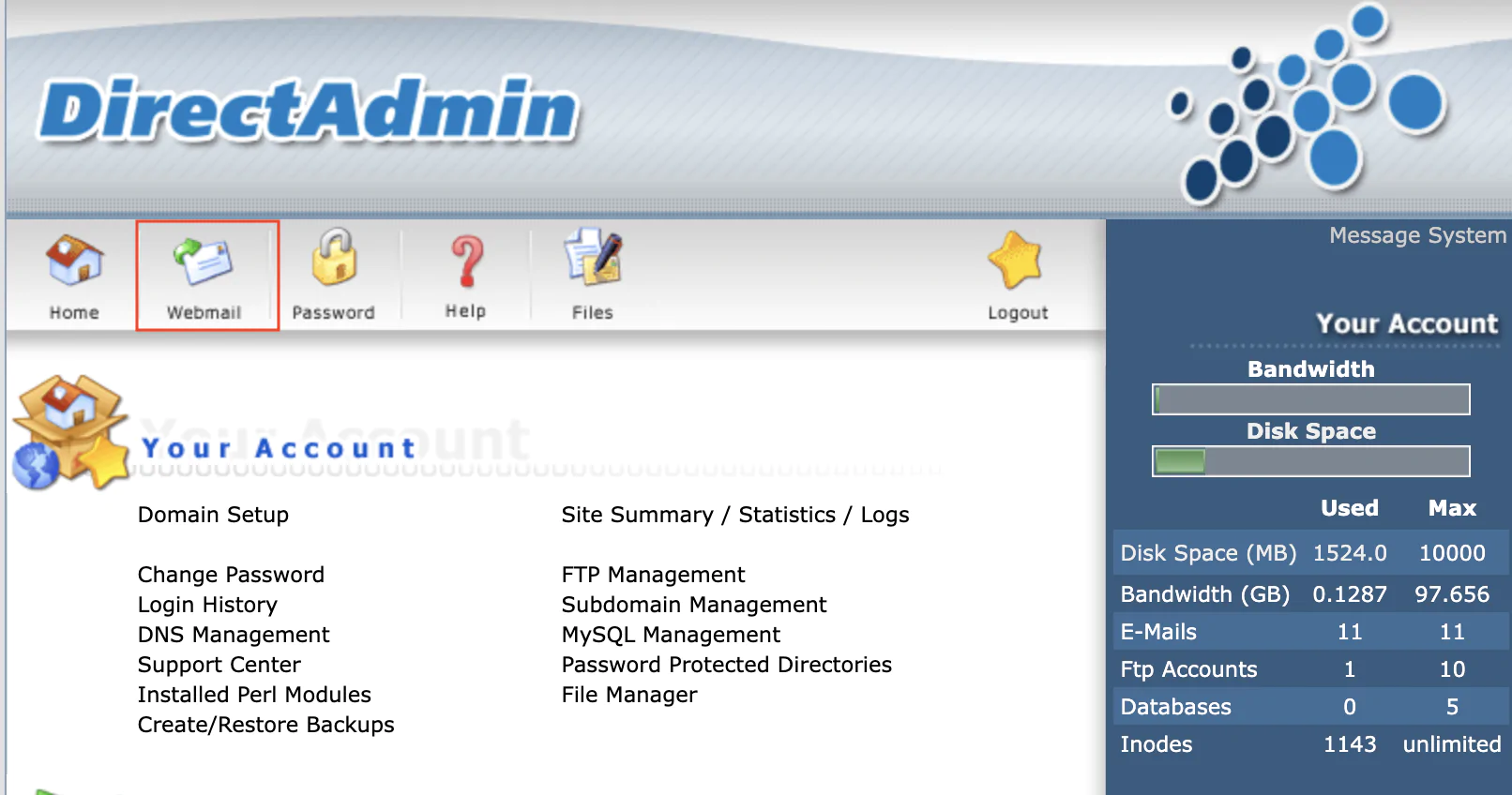
1.1
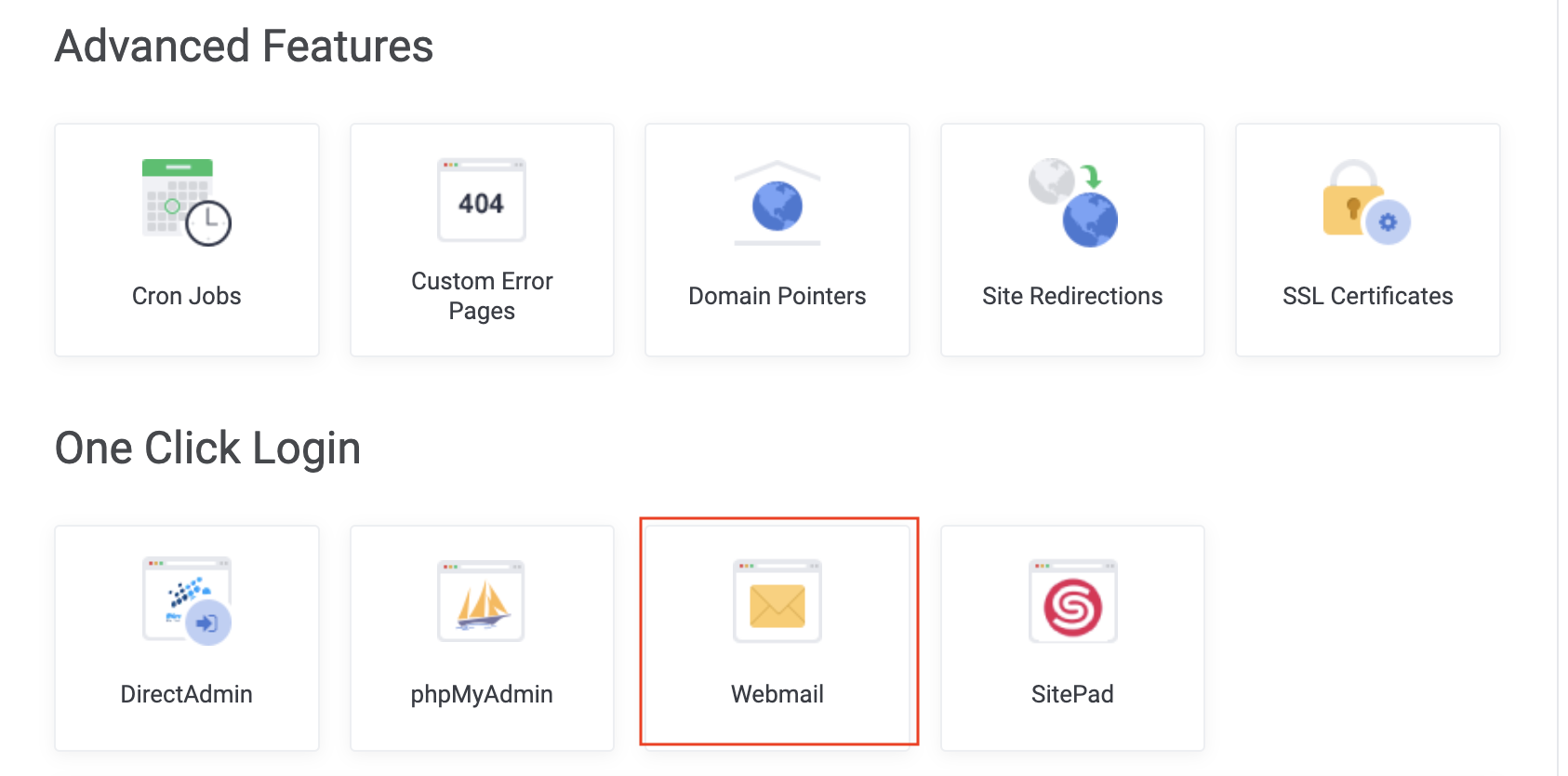
1.3
2. login เข้าสู่ระบบ E-mail
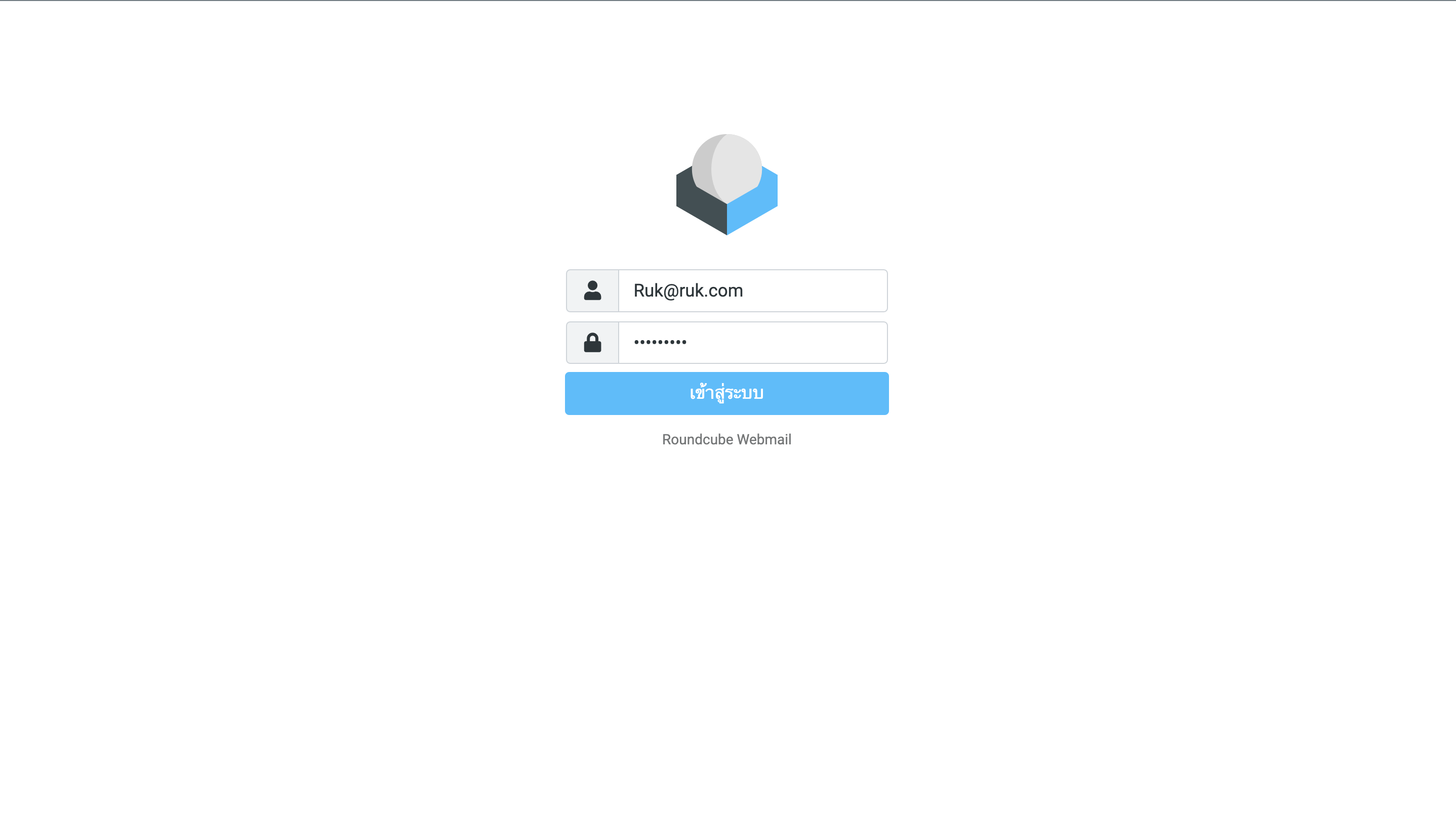
3. กดปรับแต่งค่าส่วนตัว
4. เลือก รหัสผ่าน
- กรอกรหัสผ่าน ปัจจุบัน ในช่องแรก
- กรอกรหัสผ่านที่ต้องการเปลี่ยน ในช่องที่สอง
- กรอกรหัสผ่าที่ต้องการเปลี่ยนอีกครั้งเพื่อยืนยัน ในช่องที่สาม
- เสร็จเรียบร้อยกด บันทึก
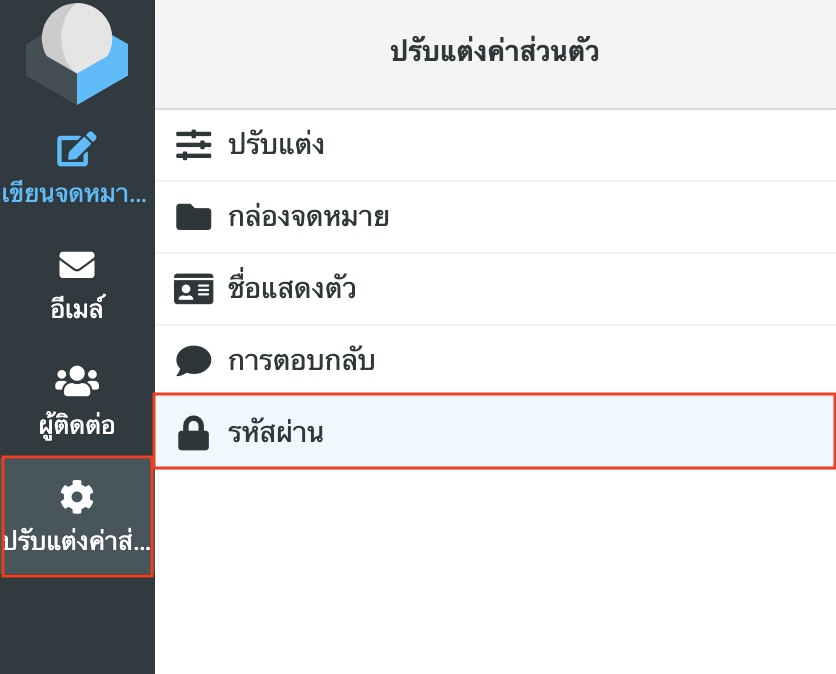
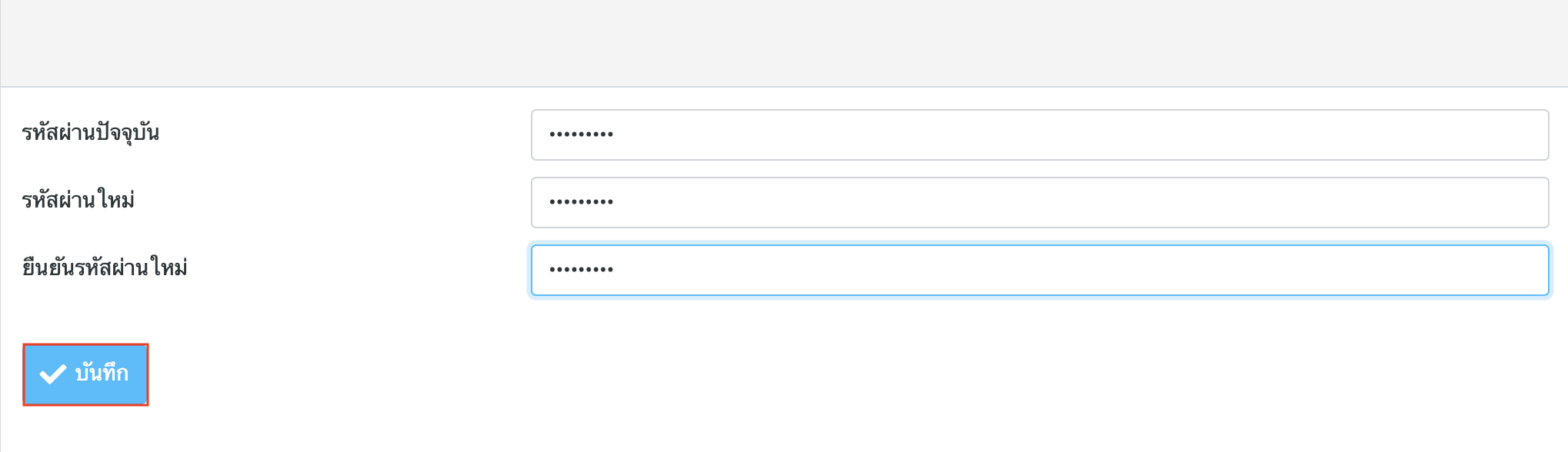




![บริการจัดการ Email Account [Evolution Skin] Screen Shot 2566-09-14 at 16.35.13](https://help.ruk-com.in.th/wp-content/uploads/2022/09/Screen-Shot-2566-09-14-at-16.35.13.png)