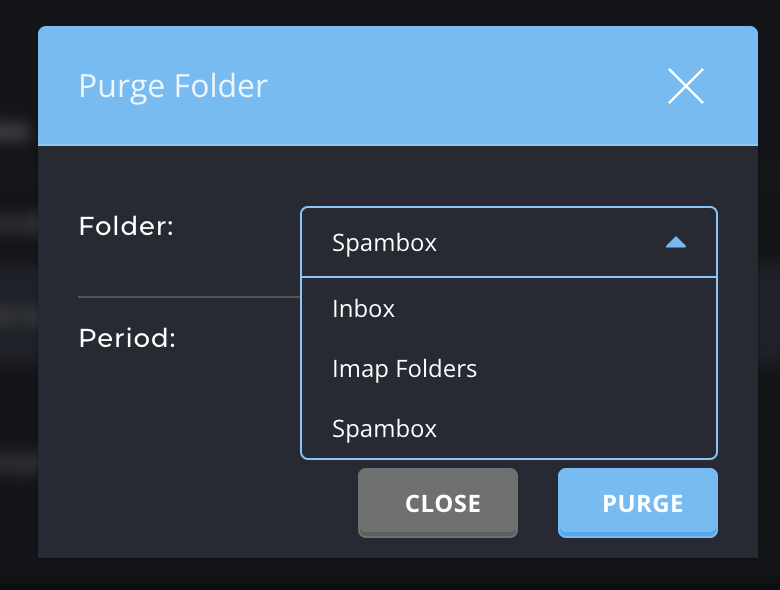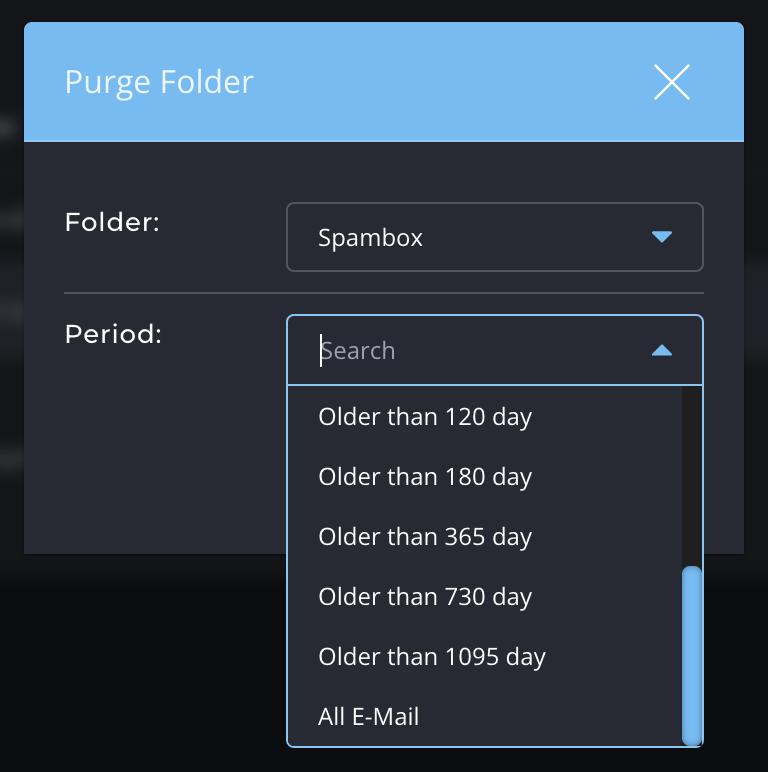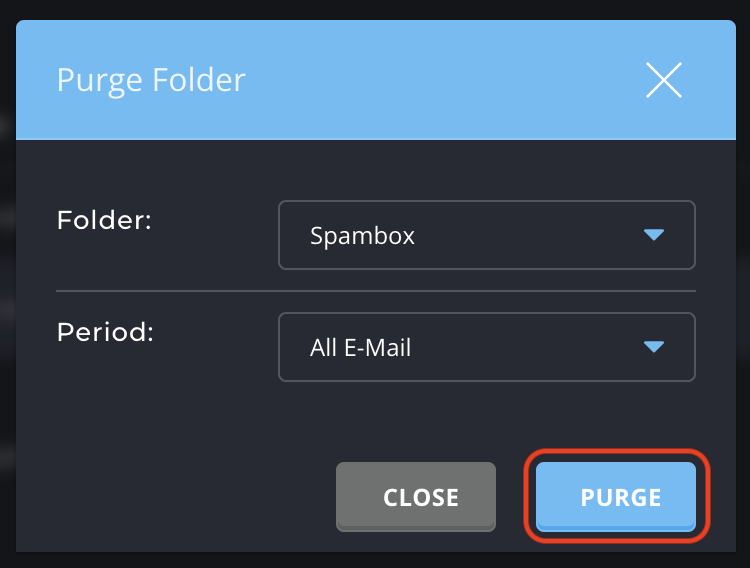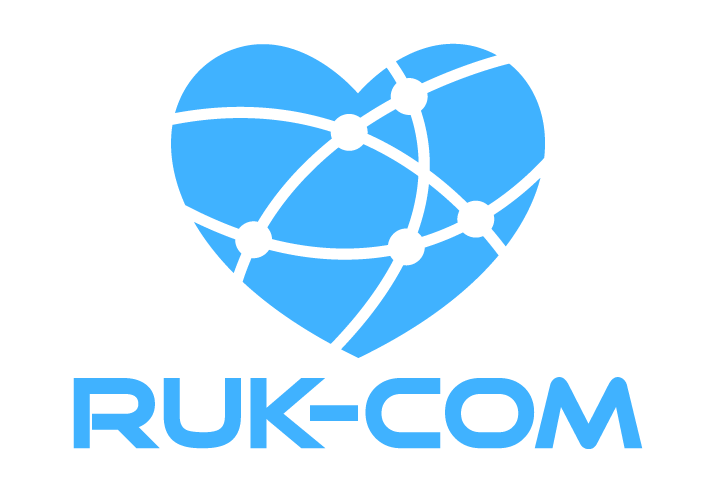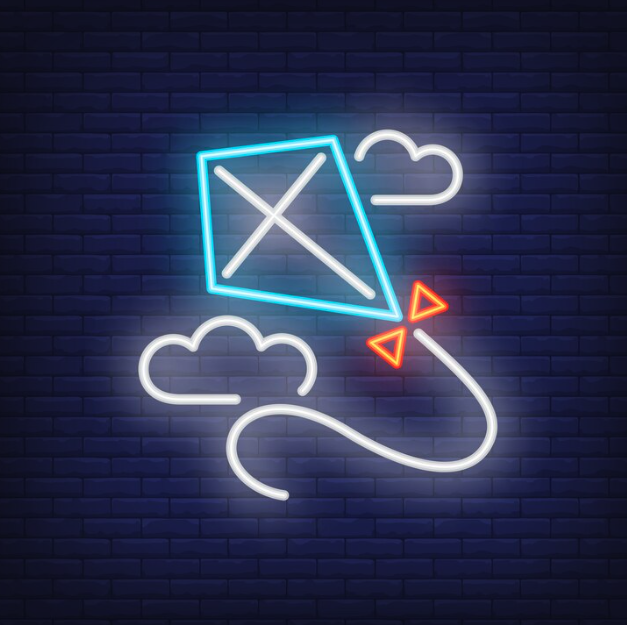- 1. เมื่อดำเนิการ Login DirectAdmin ตามคู่มือ การเข้าใช้งาน ไดเรกแอดมิน (DirectAdmin) เรียบร้อย ให้ไปที่ E-mail Accounts ที่หัวข้อ E-mail Manager
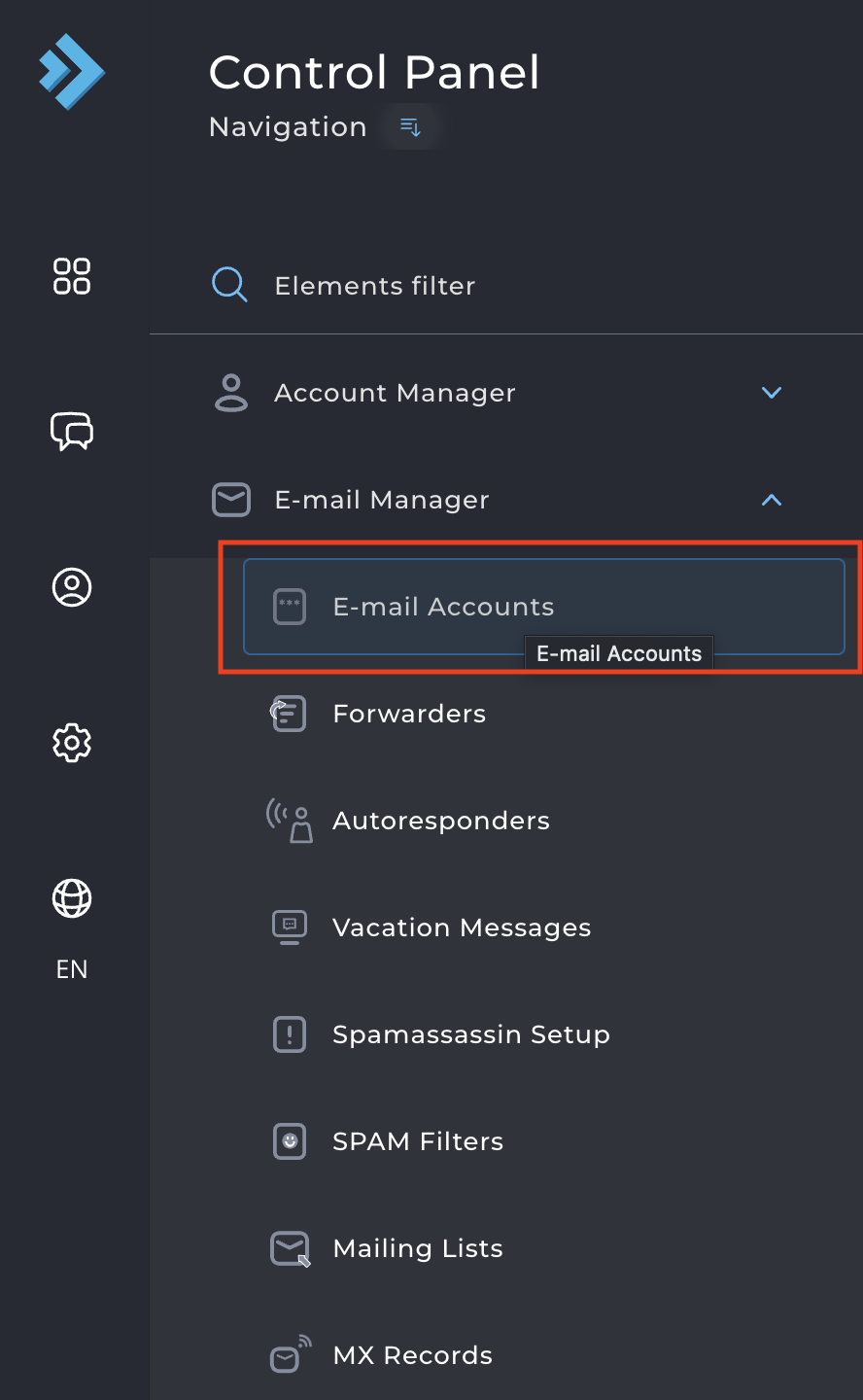
2. จากนั้นติ๊กที่ Email User ที่ต้องการทำรายการ และกดที่ Purge
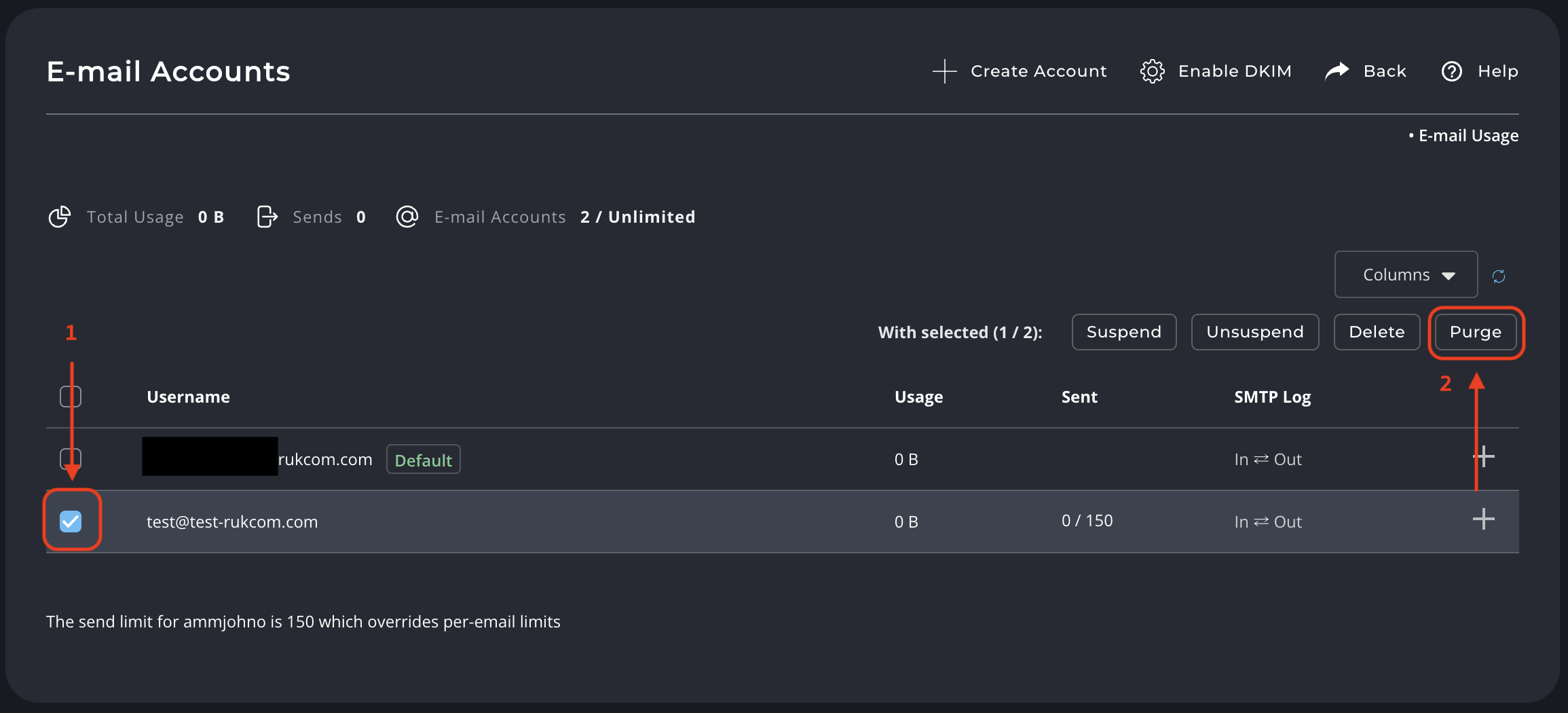
3. จากนั้นจะมี pop-up เด้งขึ้นมา ให้สามารถดำเนินการเลือก โฟลเดอร์ และช่วงเวลาที่ต้องการลบ และกด Purge อีกครั้งเพื่อเป็นการลบรายการ