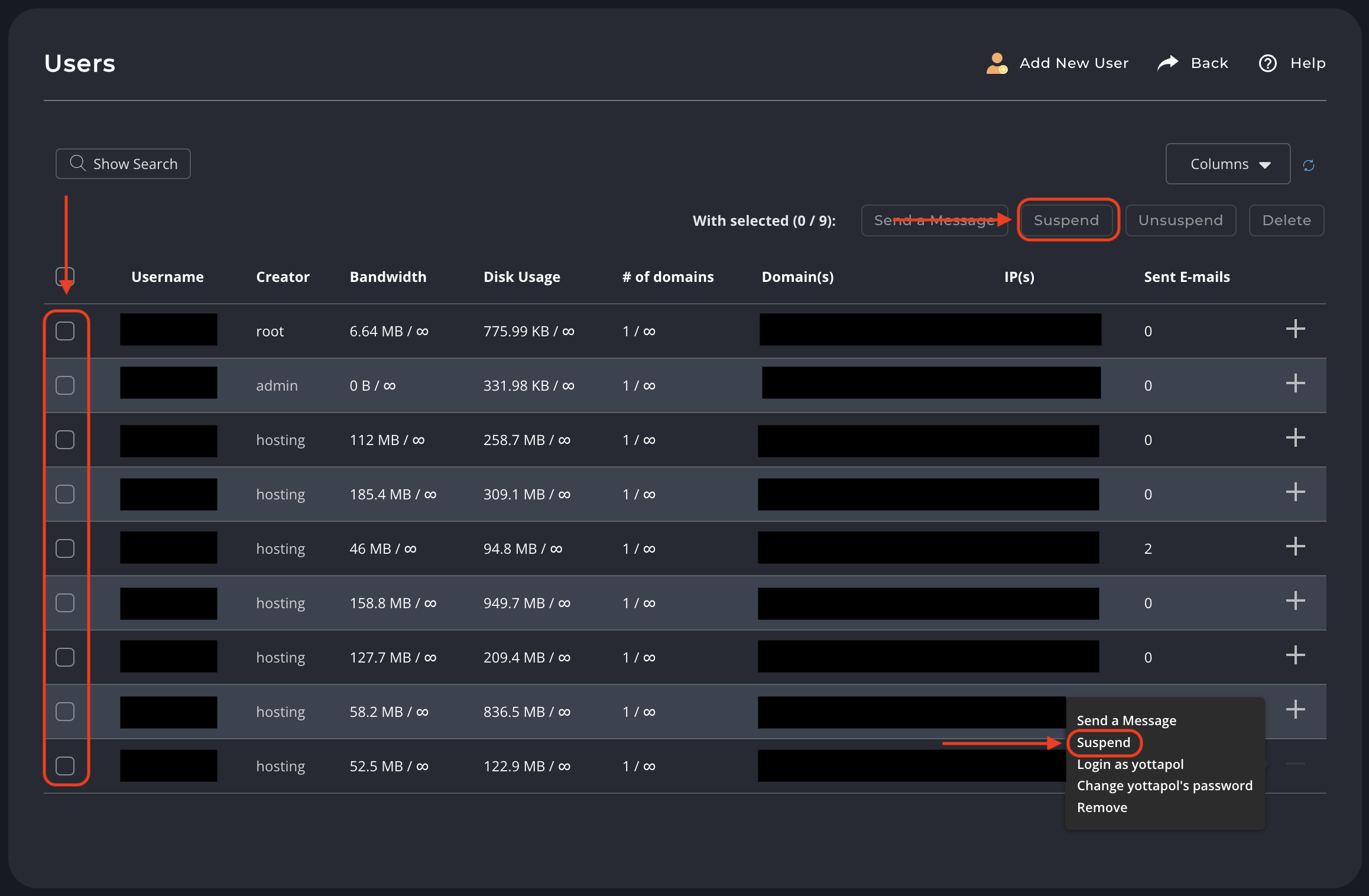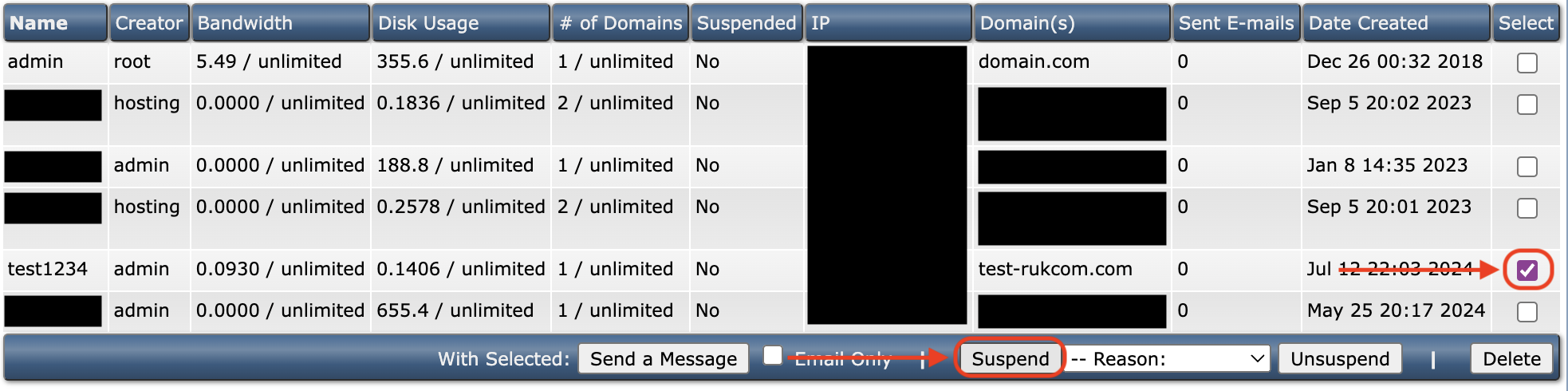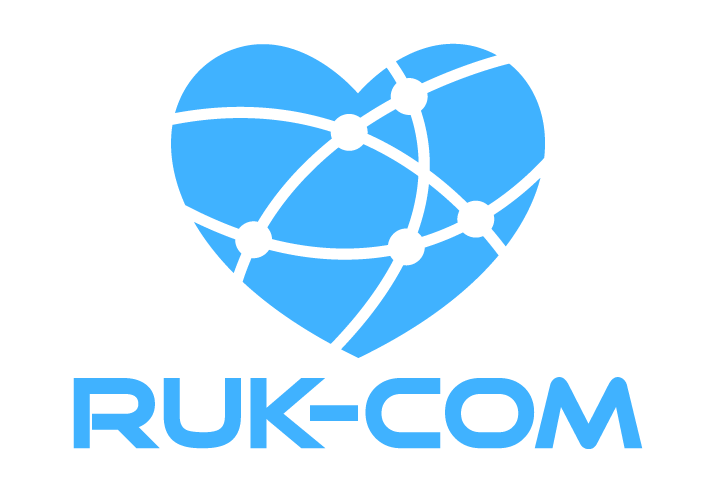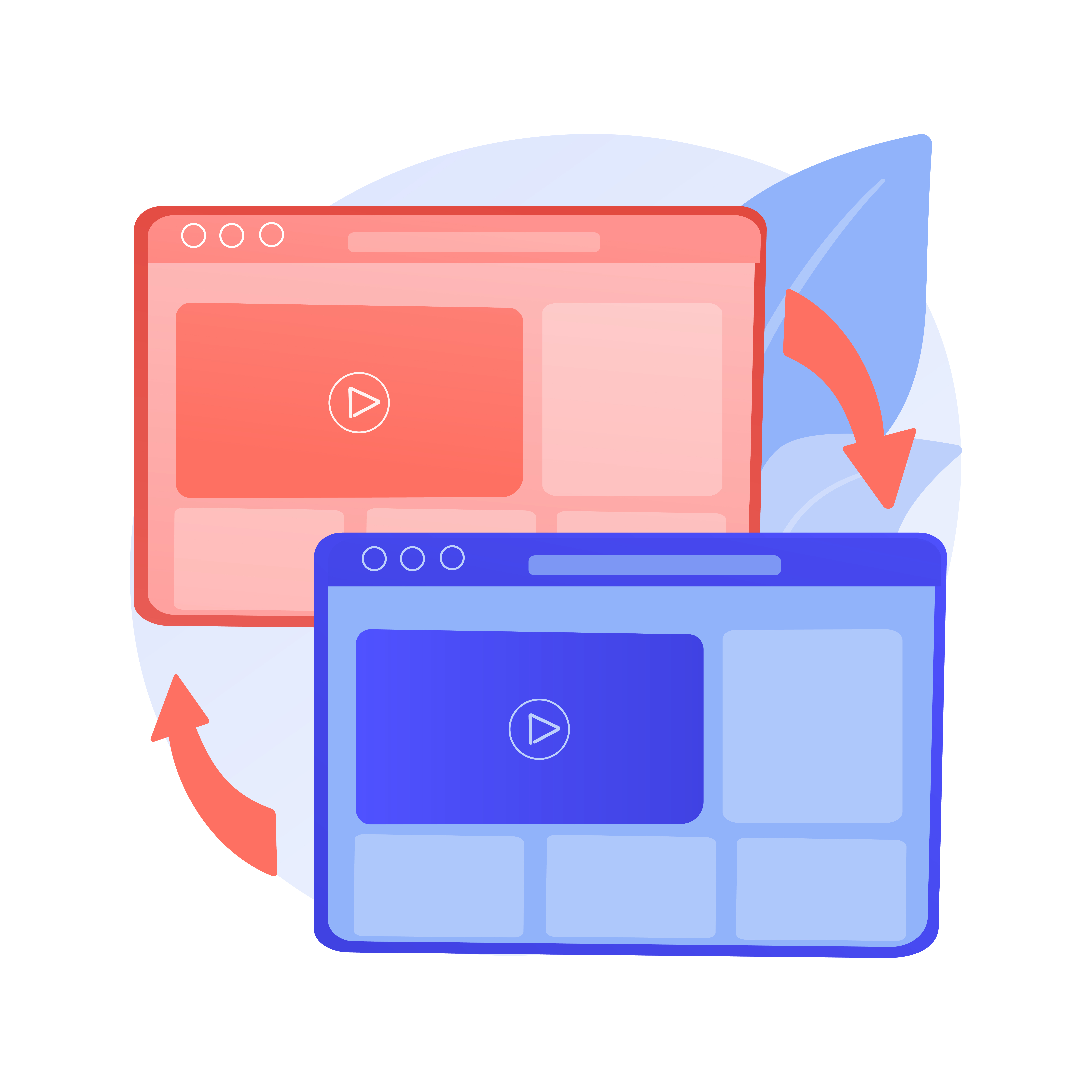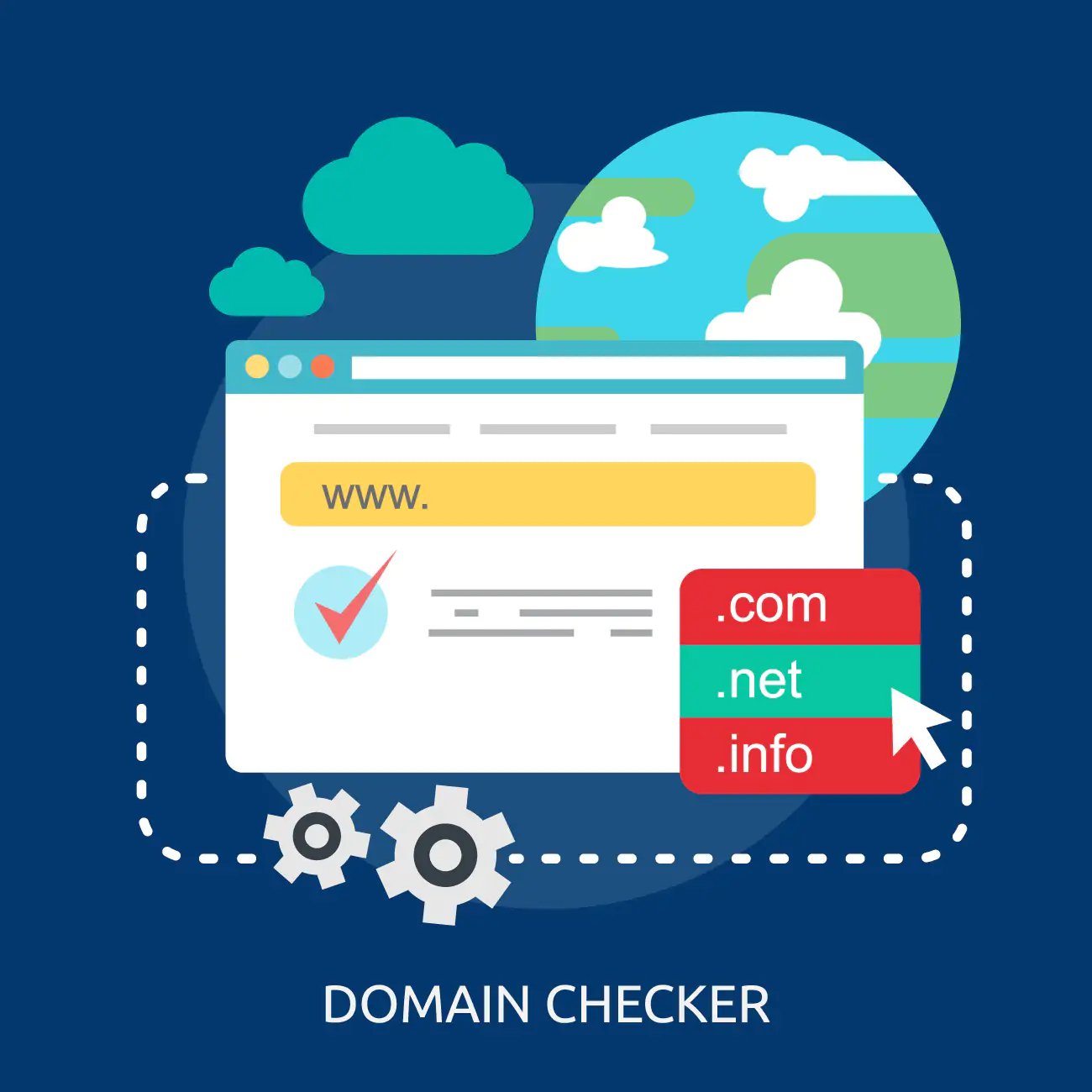Shared Hosting
- 1. เมื่อ Login DirectAdmin ตามคู่มือ การเข้าใช้งาน ไดเรกแอดมิน (DirectAdmin) เรียบร้อย ไปที่เมนู Domain Setup ที่หัวข้อ Your Account
หากเป็น Skin Evolution อยู่ในหัวข้อ Account Manager
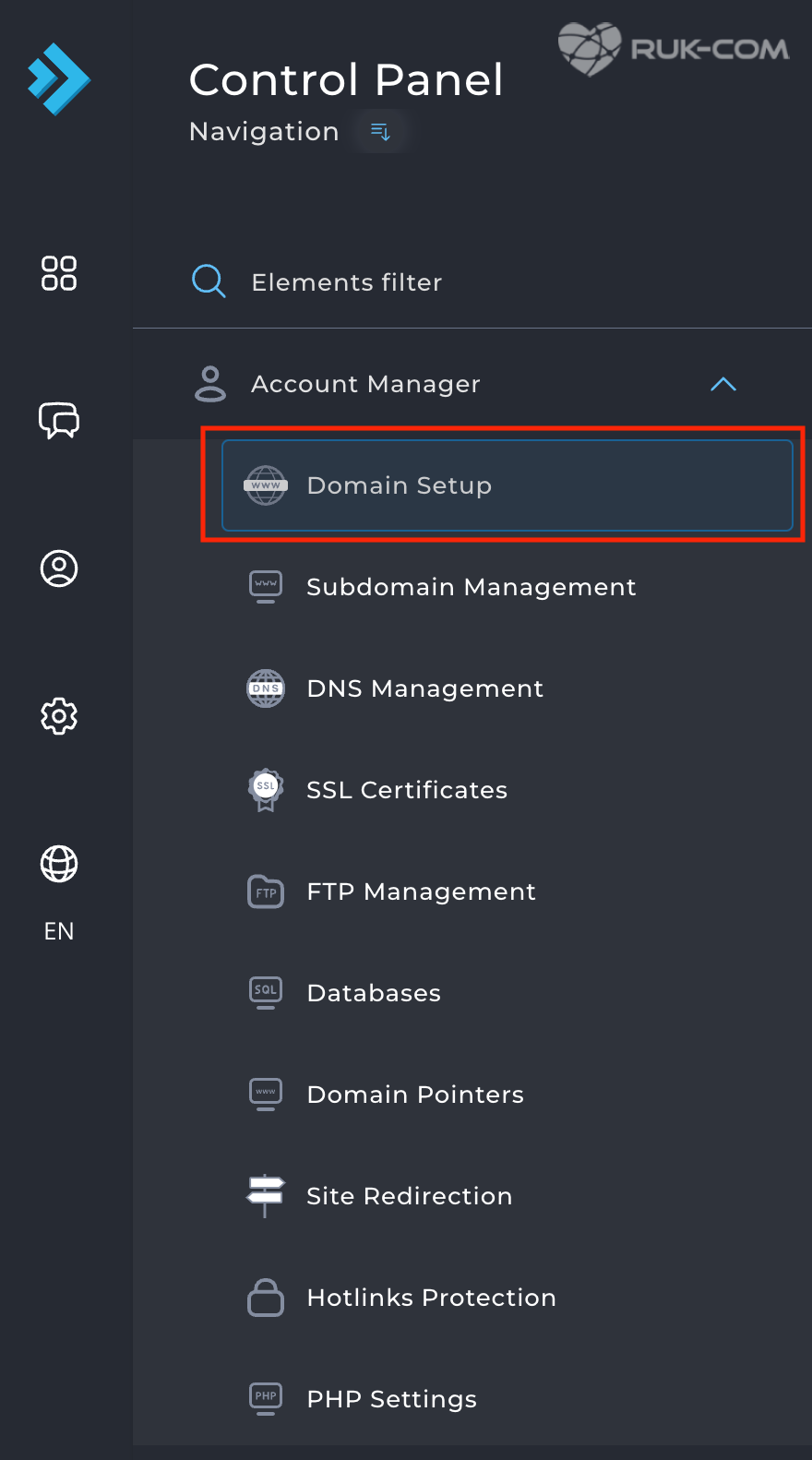
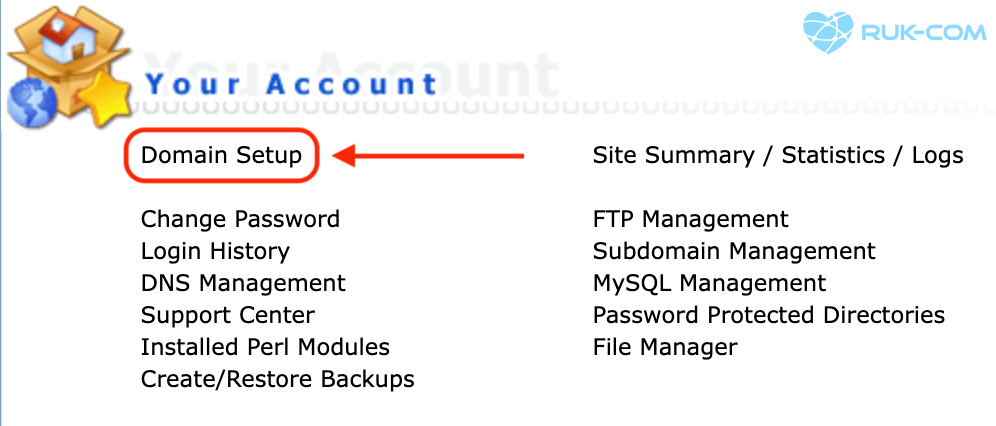
2. ดำเนินการติ๊กที่โดเมนที่ต้องการ จากนั้นกด Suspend ได้เลย หากต้องการ Unsuspend สามารถทำตามขั้นตอนเดิมได้เลย
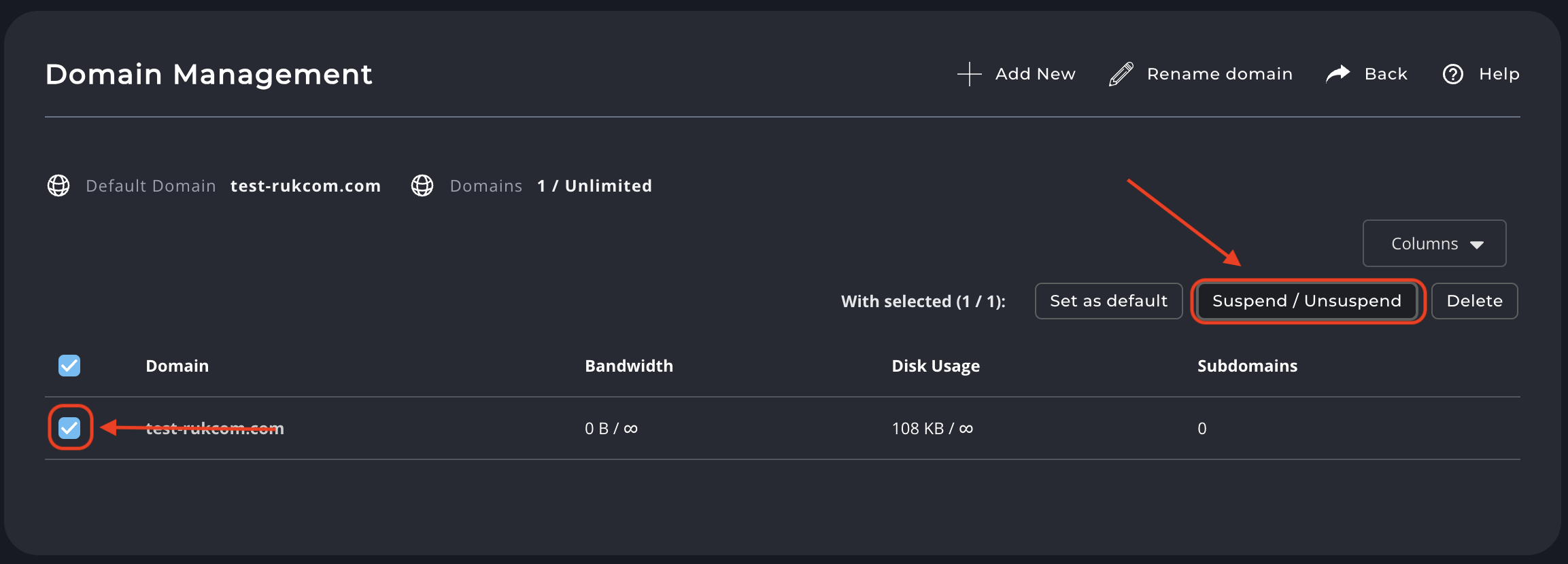
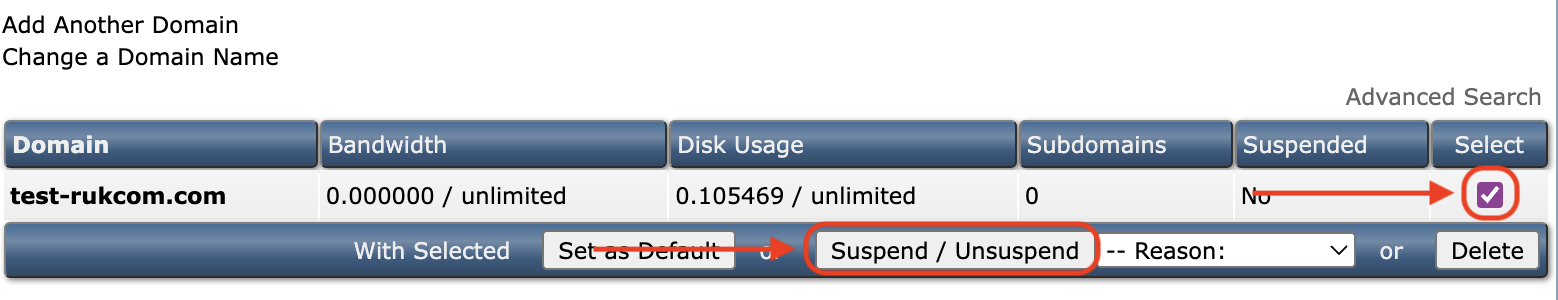
กรณี VPS Hosting
- 1. เมื่อ Login DirectAdmin เรียบร้อย ไปที่เมนู Show all Users ในหัวข้อ Account Manager
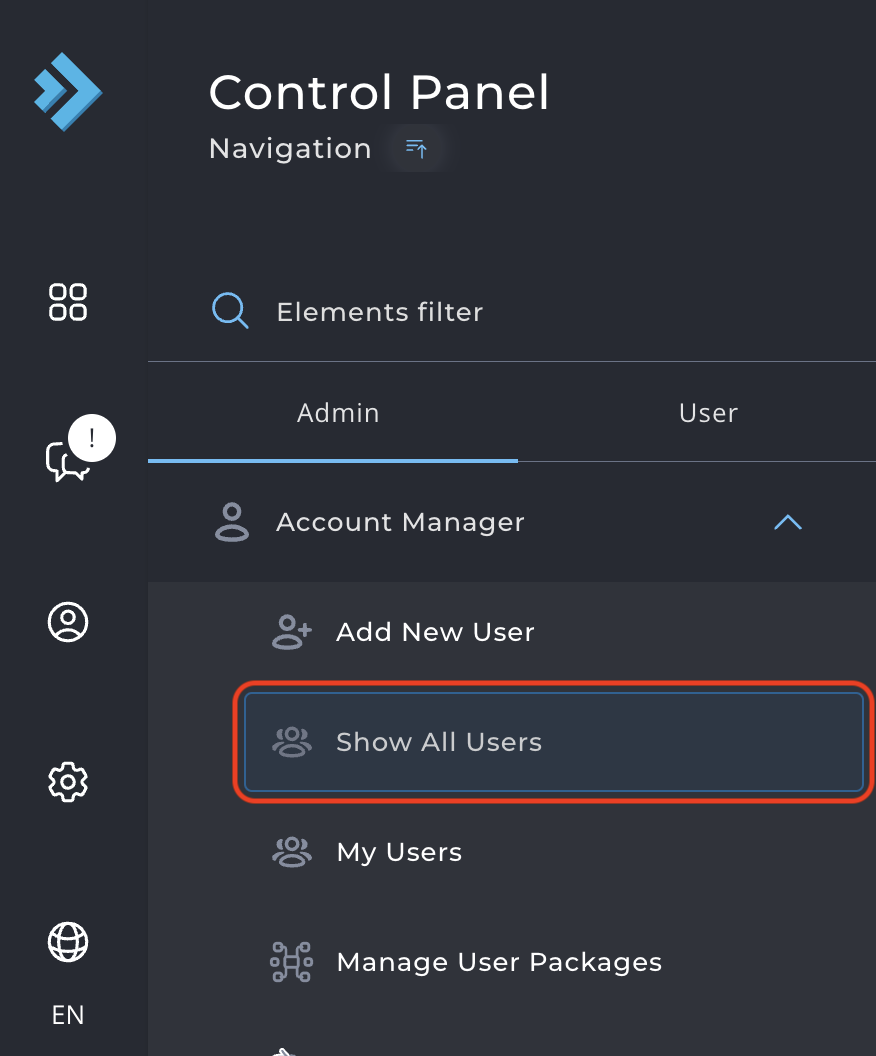
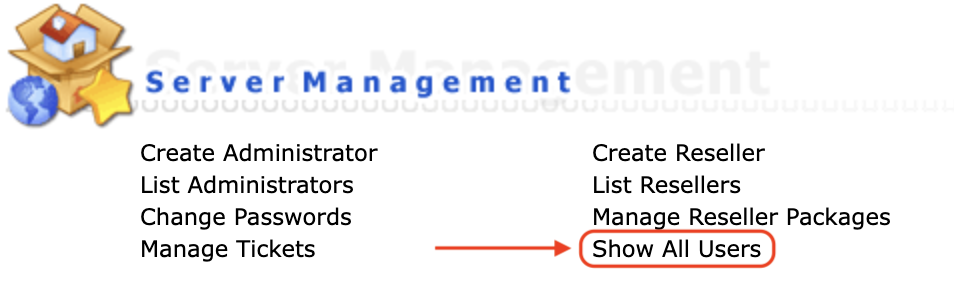
2. ติ๊กเลือก User ที่ต้องการ และกด Suspend เพื่อระงับการใช้งานได้เลย หากต้องการ Unsuspend สามารถดำเนินการตามขั้นตอนเดิมได้เลย