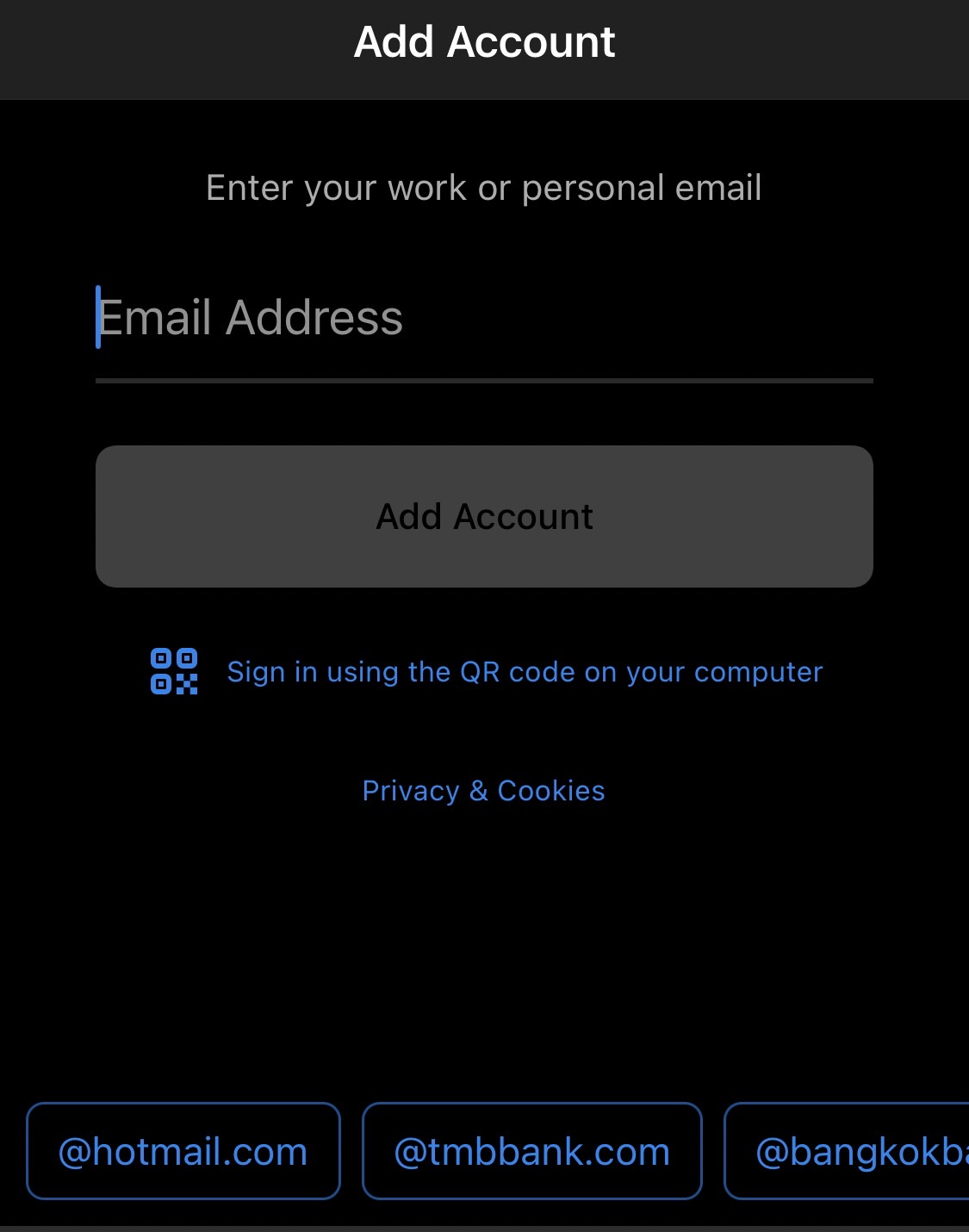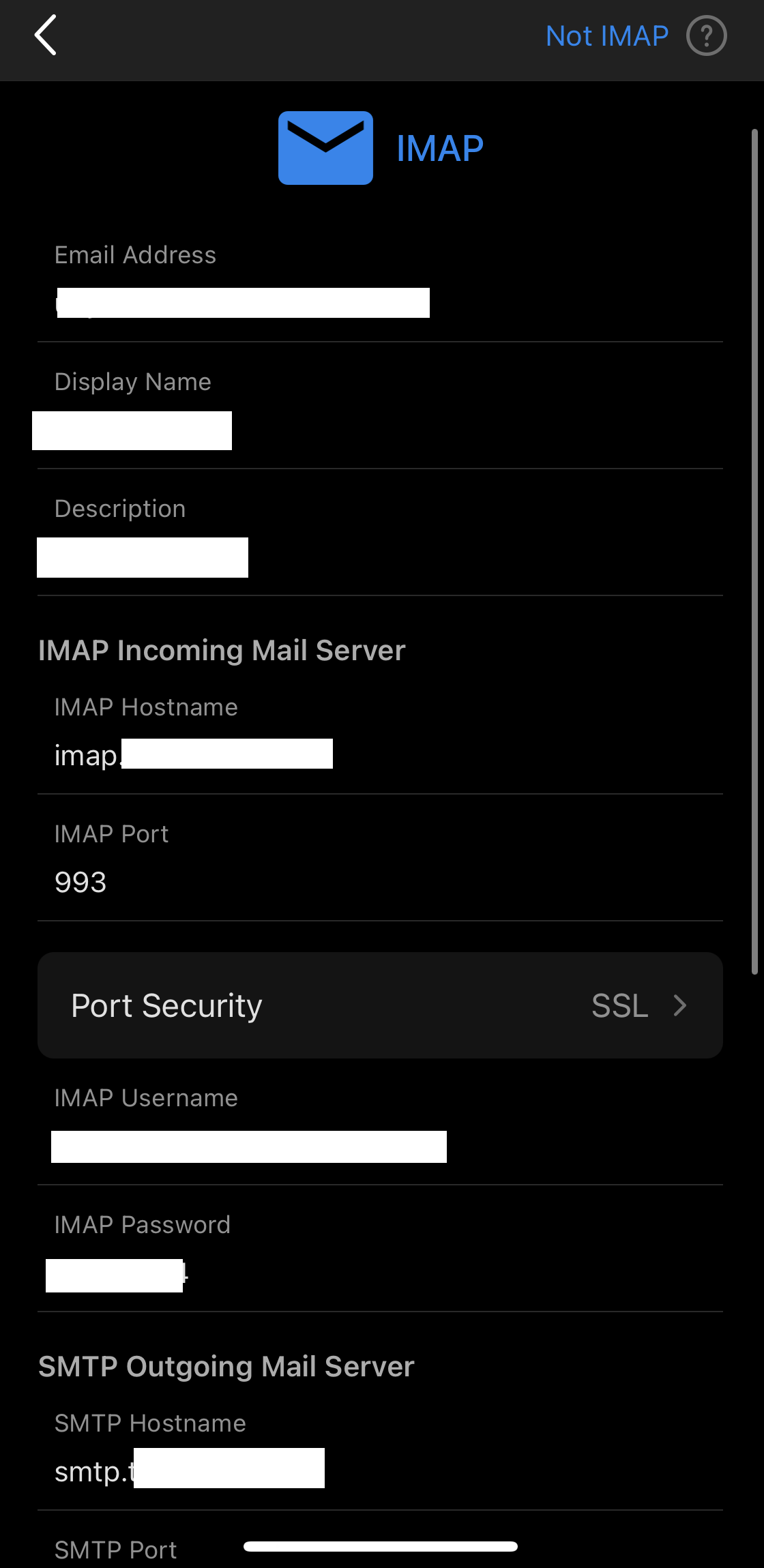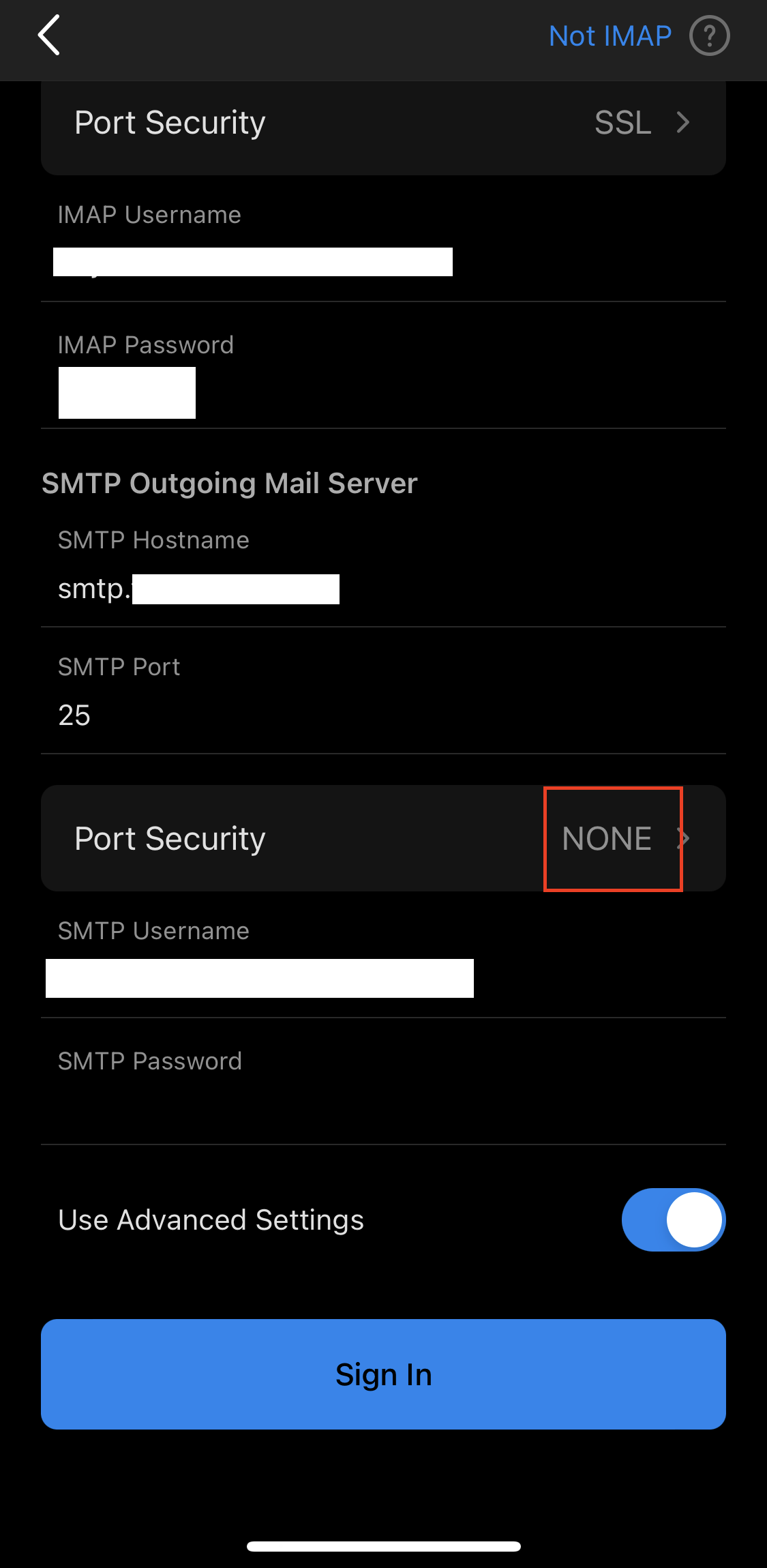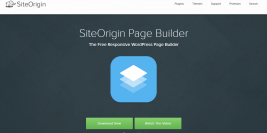2.ຕັ້ງຄ່າໃນສ່ວນ E-Mail
ຕົວຢ່າງ
– E-mail Address : [email protected]
– Display Name : user
– Discription : domain.com (ໃນສ່ວນນີ້ໃສ່ເປັນຊື່ໂດເມນໄດ້ເລີຍ)
IMAP Incoming Mail Server
-IMAP Hostname : imap.domain.com
-IMAP PORT : 993
Port Security : SSL (ເລືອກເປັນ SSL)