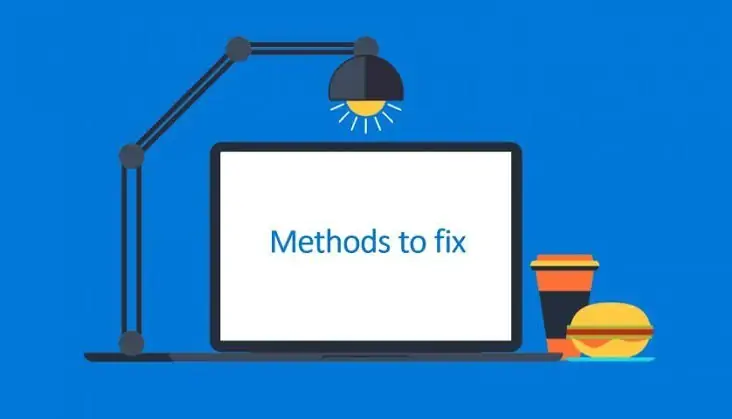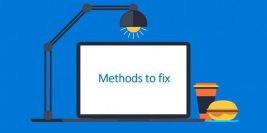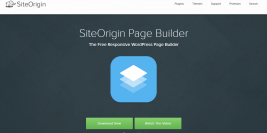- ການ fix host ຄືການແກ້ໄຂໄຟ hosts ເພື່ອໃຫ້ລະບົບຊອກ domain ທີ່ຕ້ອງການຈາກ IP address ຂອງ server ເພື່ອໃຫ້ສາມາດເຂົ້າໜ້າເວັບໄຊ້ໄດ້ໃນຂະນະທີ່ລໍຖ້າ DNS ອັບເດດໂດຍຈະສາດເຂົ້າຊົມໄດ້ສະເພາະເຄື່ອງຄອມພິວເຕີທີ່ມີການ fix host ໄວ້ເທົ່ານັ້ນ
1. ເປີດໜ້າ Desktop ໄປທີ່ແຖບເມນູ Finder ເລືອກ Go > Go to Folder ຈາກນັ້ນຈະຂຶ້ນ path ດັ່ງນີ້ /private/etc/hosts.equiv ໃຫ້ກົດ Enter
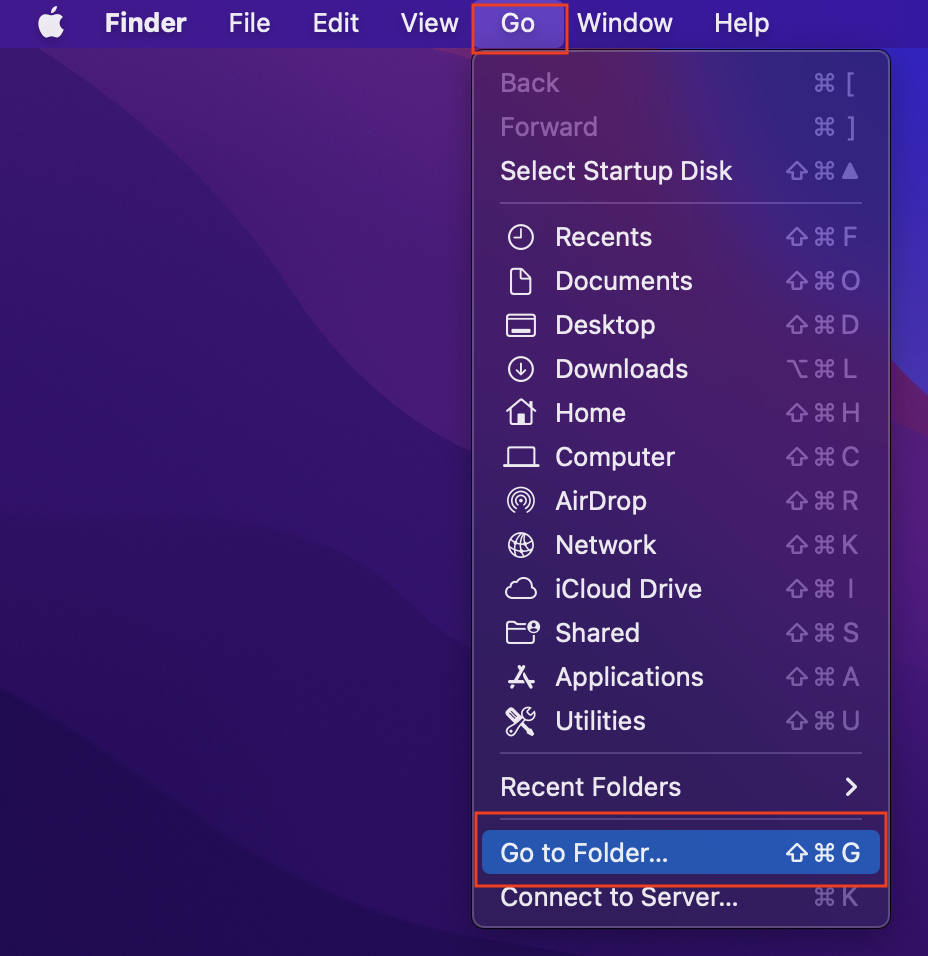
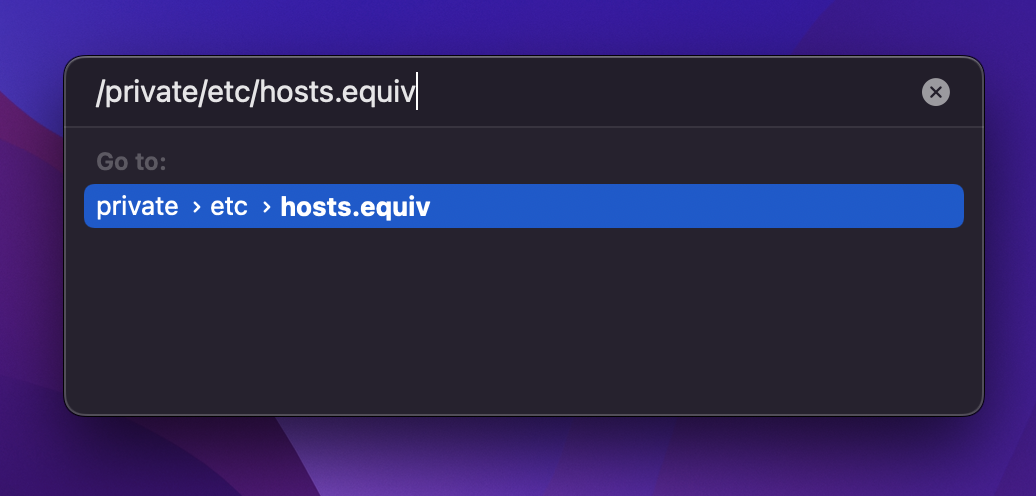
2. ຈະເຫັນ Folder etc ໃຫ້ Copy ໄຟ hosts ໄປໄວ້ທີ່ໜ້າ Desktop ກົດເລື່ອກໄຟ hosts ແລະ ຄລິກຂວາແລ້ວເລືອກ Open with TextEdit
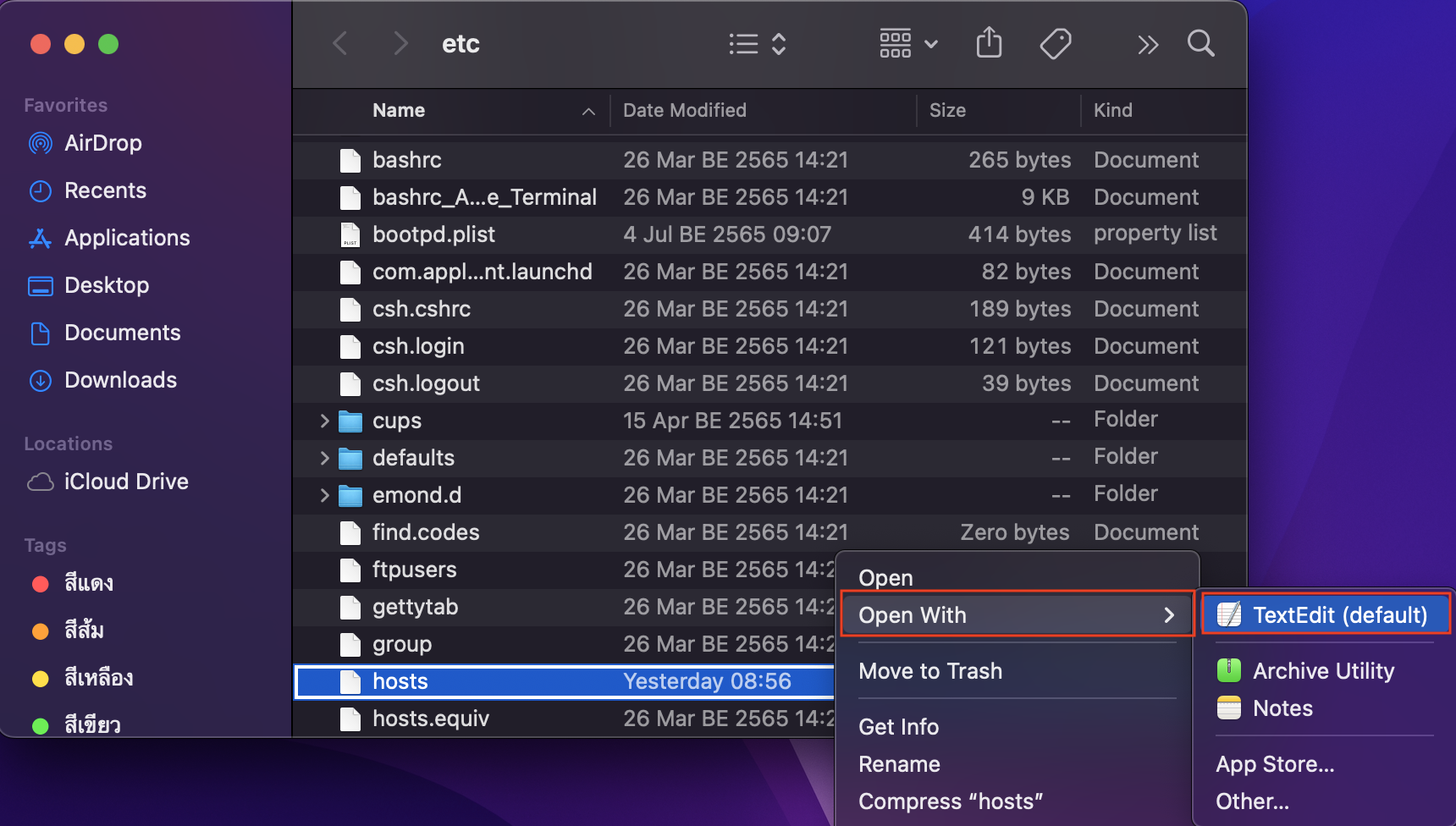
3. ຈາກນັ້ນລະບຸ IP address ແລະ Domain ທີ່ຕ້ອງການລົງໄປຍັງໄຟ hosts ຕົວຢ່າງ
100.00.00.00 youdomain2.com www.youdomain2.com
222.22.22.22 test. hukcom.com www.test.hukcom.com
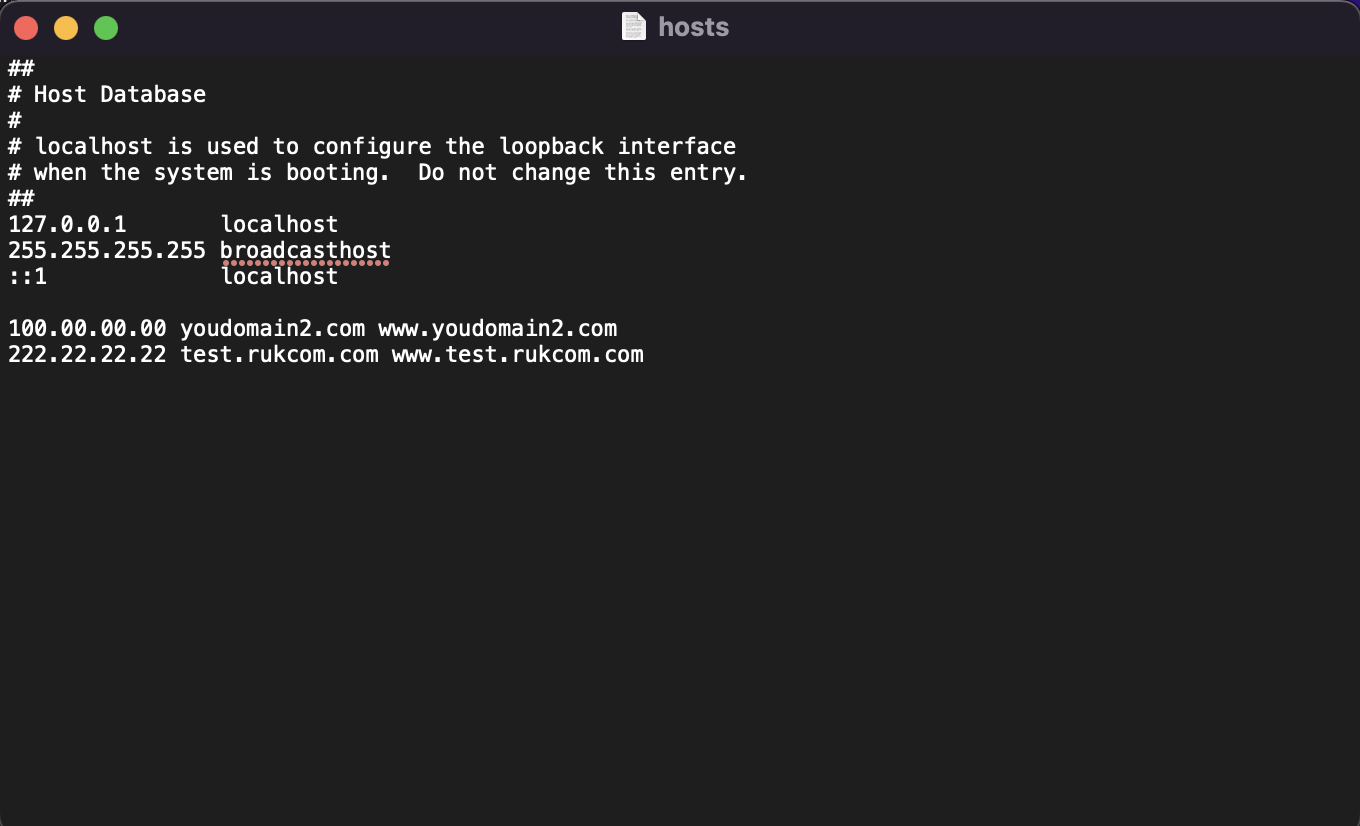
4.ເມື່ອດໍາເນີນການແກ້ໄຂໄຟ hosts ຮຽບຮ້ອຍແລ້ວ ກົດ Command-S ເພື່ອກົດບັນທຶກ ຈາກນັ້ນນໍາໄຟ hosts ທີ່ແກ້ໄຂແລ້ວກັບໄປໃສ່ໄວ້ບ່ອນເກົ່າ ຈາກນັ້ນກໍທົດລອງຄົ້ນຫາເວັບໄຊ້ຜ່ານ browser