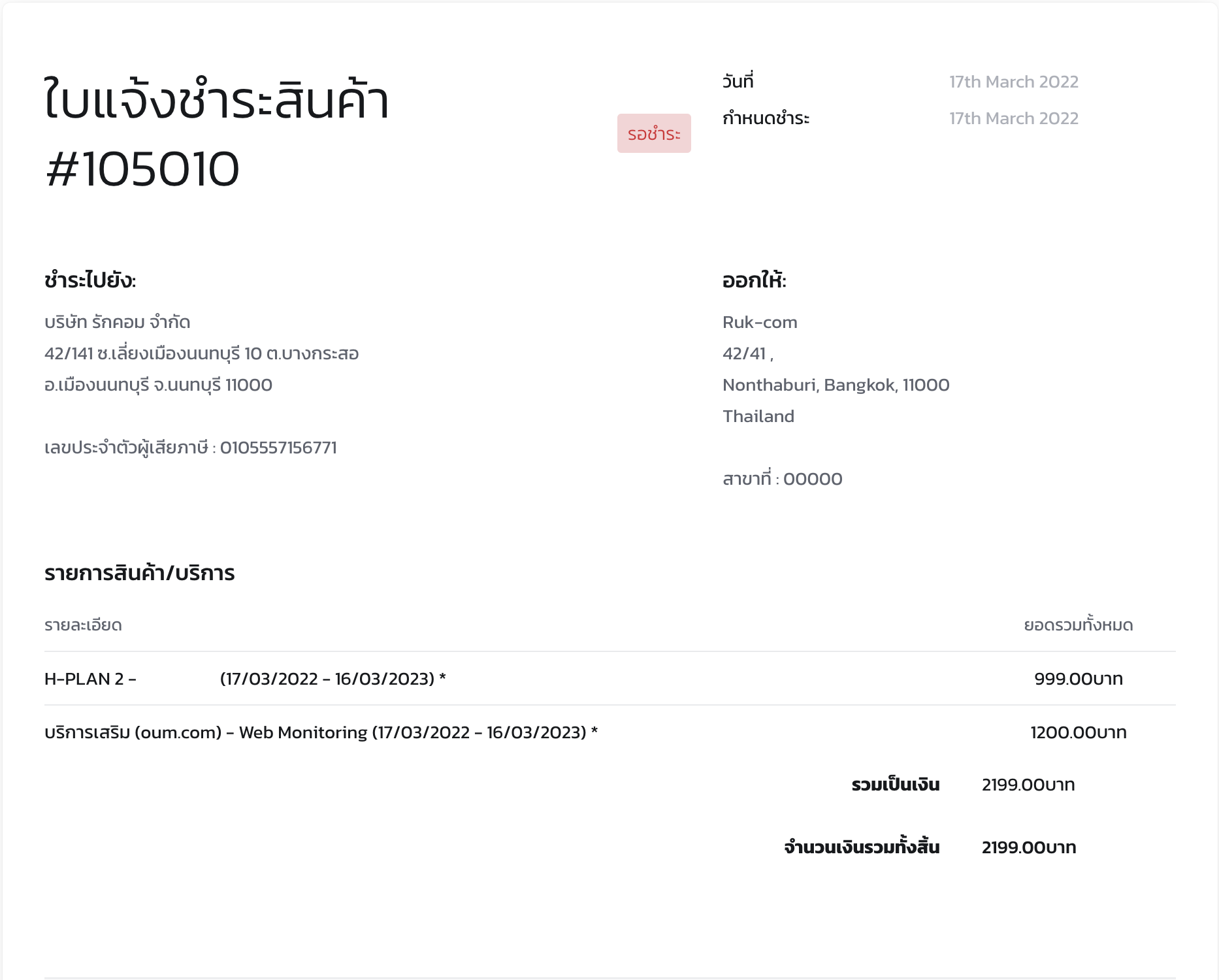1. ทำการ login เข้าสู่ระบบเว็บไซต์รักคอมผ่านลิ้งค์ https://hostings.ruk-com.in.th/index.php?rp=/login
2. กรอก User/password ที่ทำการลงทะเบียนไว้ เสร็จเรียบร้อยกดเข้าสู่ระบบ
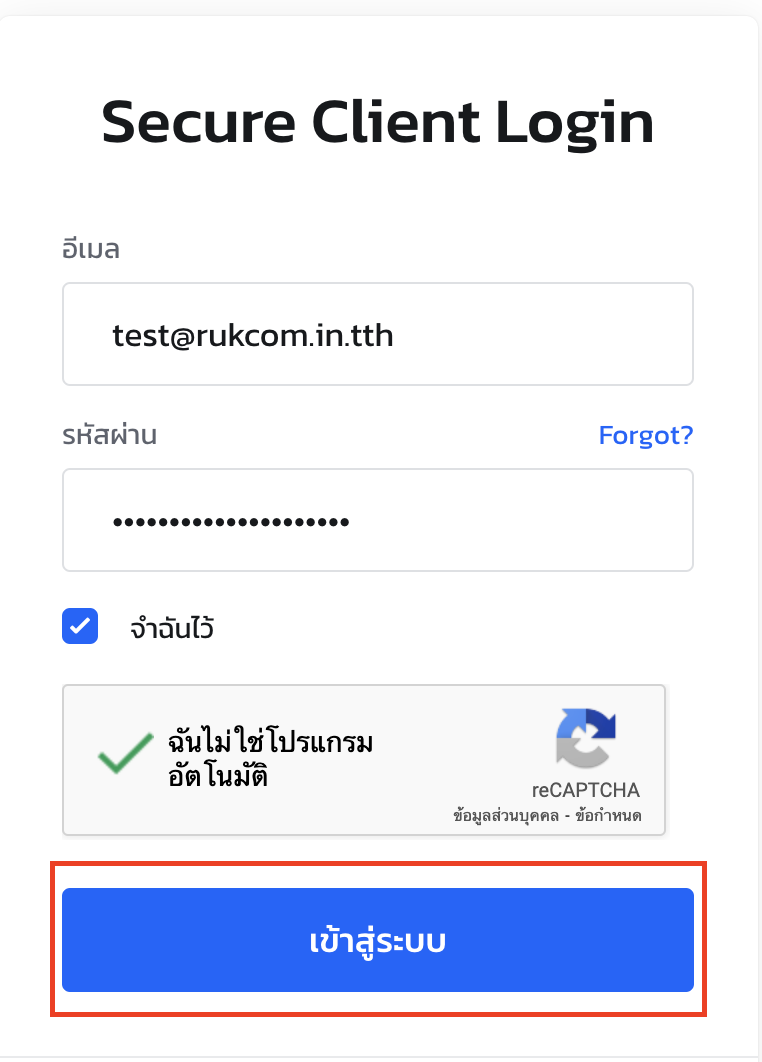
3. หลังจากทำการเข้าสู่ระบบเรียบร้อยแล้วจะเจอกับเมนู ใบเเจ้งหนี้ค้างชำระ กดเข้าไปได้เลย ( หากไม่มียอดค้างชำระจะเป็นเลข 0 )
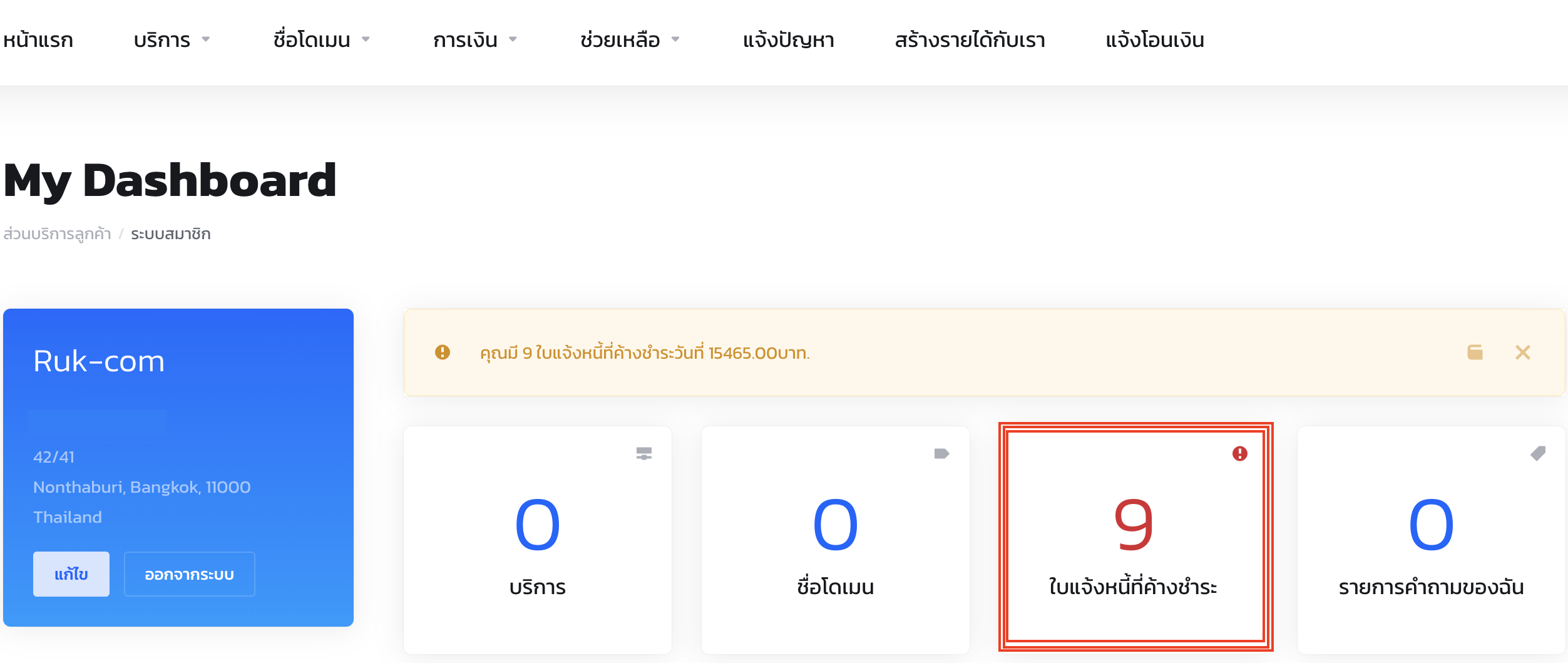
4. ดูที่หัวข้อ ใบเเจ้งชำระ/บริการของฉัน จากนั้นกดเลือกใบแจ้งชำระค่าบริการตามความต้องการ
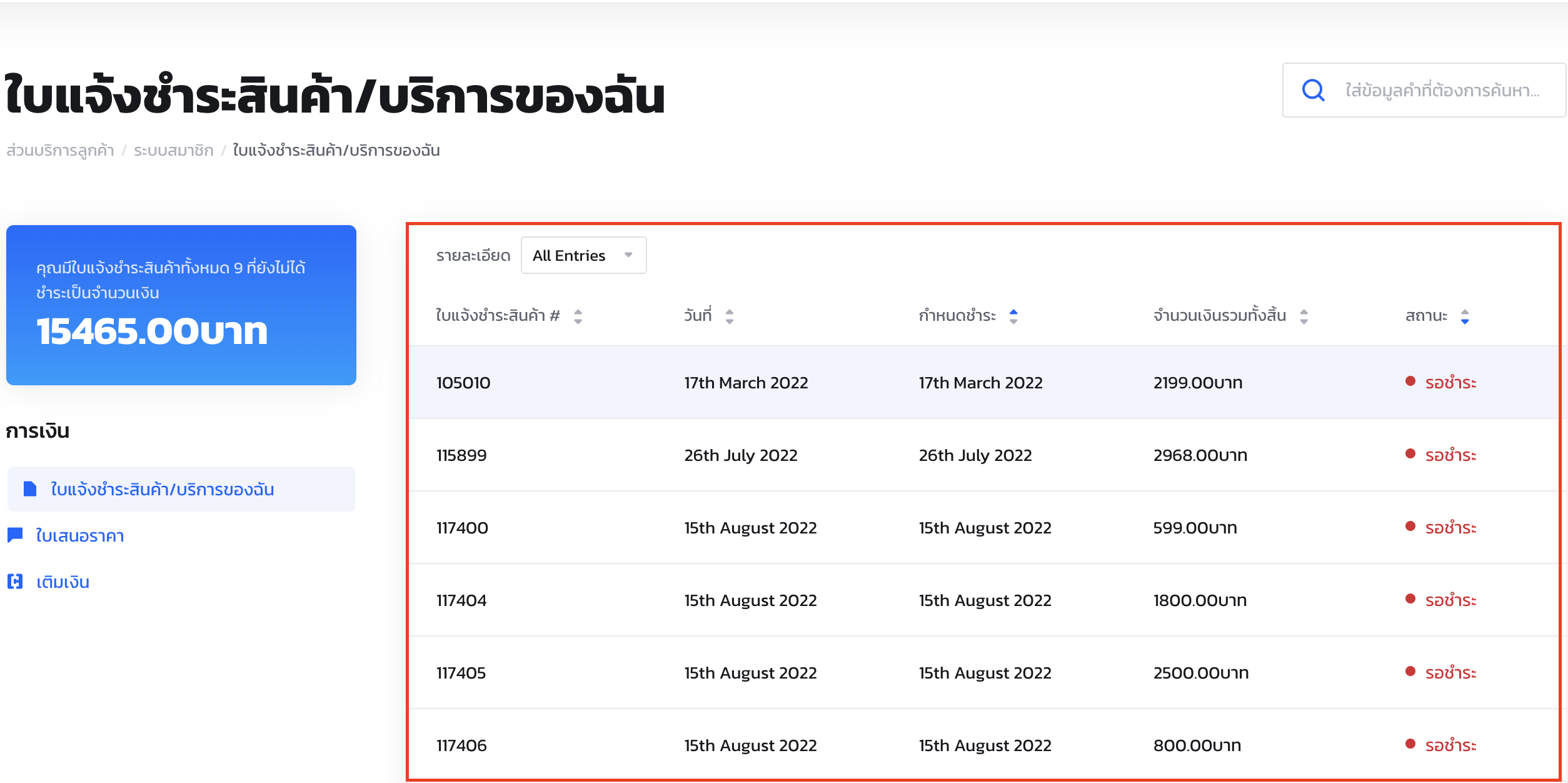
5. หลังจากกดเลือกใบเเจ้งชำระ จะเเสดงรายละเอียดดังรูปตัวอย่าง สามารถดำเนินการชำระค่าบริการตามรายละเอียดได้เลย