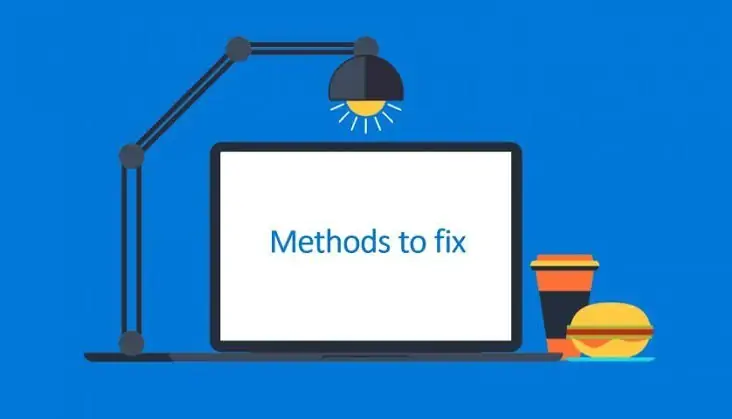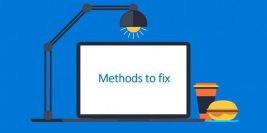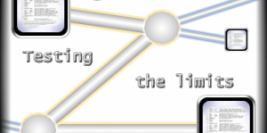- การ fix host คือการแก้ไขไฟล์ hosts เพื่อให้ระบบเรียก domain ที่ต้องการจาก IP address ของ server เพื่อให้สามารถเข้าเว็บไซต์ได้ในขณะรอ DNS อัพเดท โดยจะสามารถเข้าชมได้เฉพาะเครื่องคอมพิวเตอร์ที่มีการ fix host ไว้เท่านั้น
1. เปิดหน้า Desktop ไปที่แถบเมนู Finder เลือก Go > Go to Folder จากนั้นจะขึ้น path ดังนี้ /private/etc/hosts.equiv ให้กด Enter
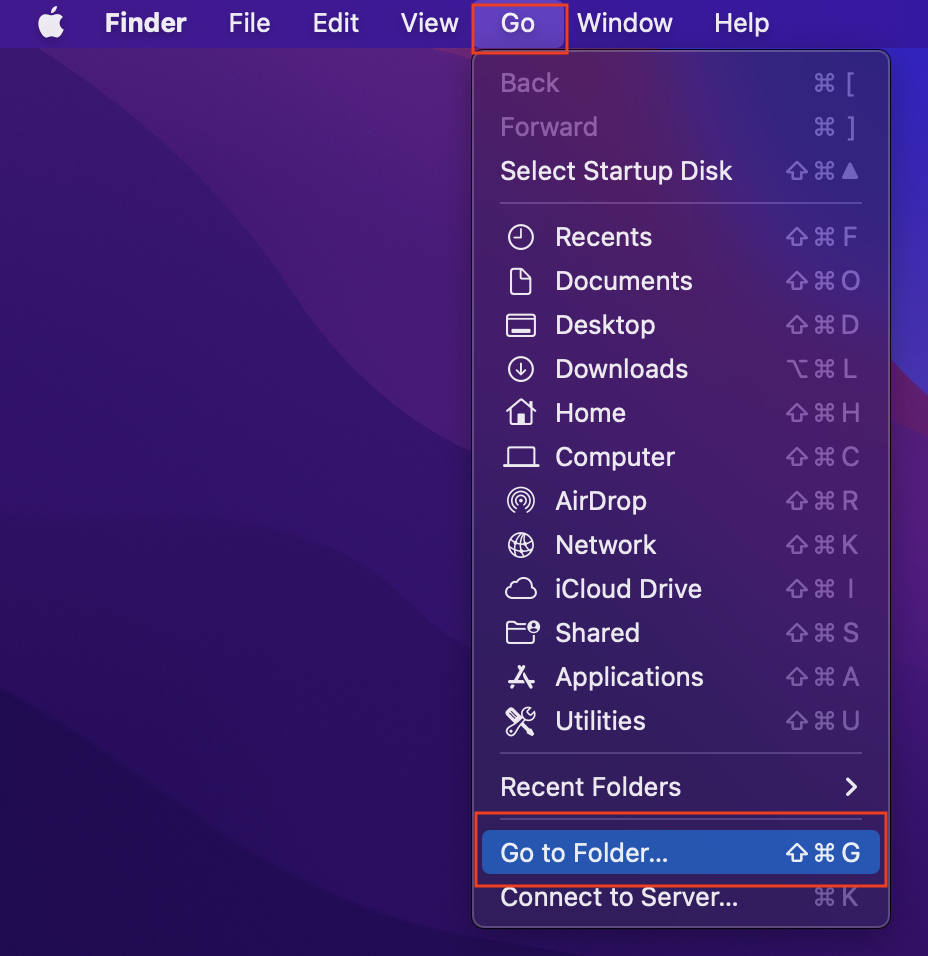
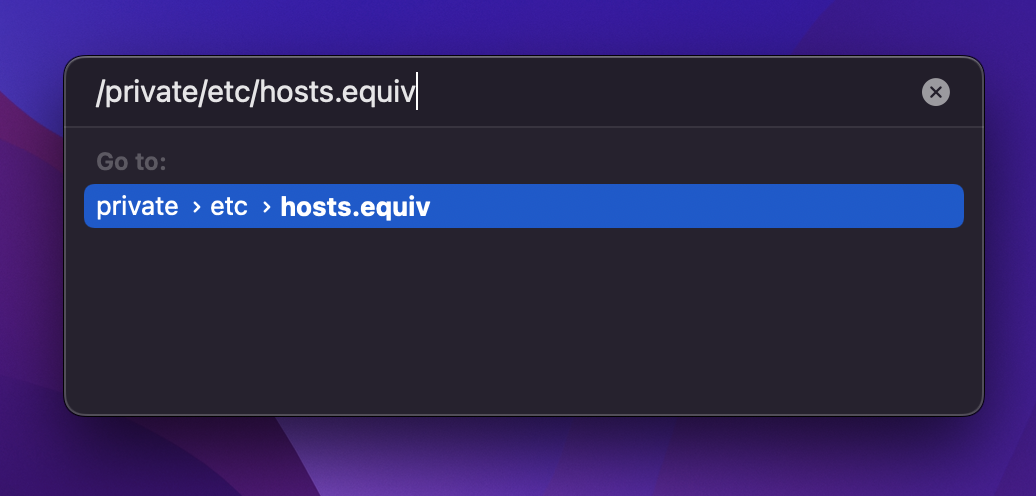
2. จะเจอกับ Folder etc ทำการ Copy ไฟล์ hosts ไปไว้ที่หน้า Desktop กดเลือกไฟล์ hosts และทำการคลิ๊กขวาแล้วเลือก Open with TextEdit
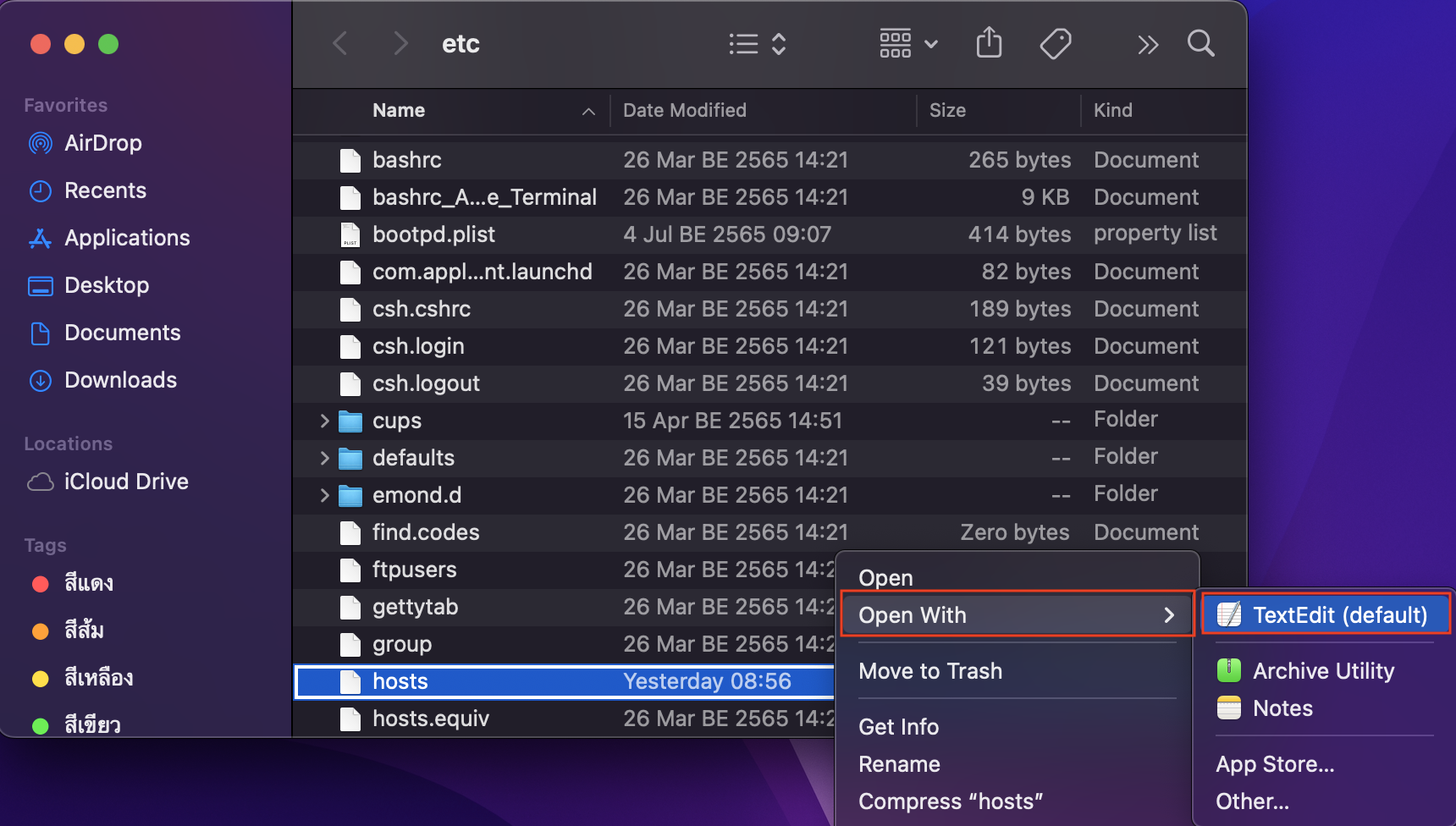
3. จากนั้นระบุ IP address และ Domain ที่ต้องการลงไปยังไฟล์ hosts ตัวอย่าง
100.00.00.00 youdomain2.com www.youdomain2.com
222.22.22.22 test.rukcom.com www.test.rukcom.com
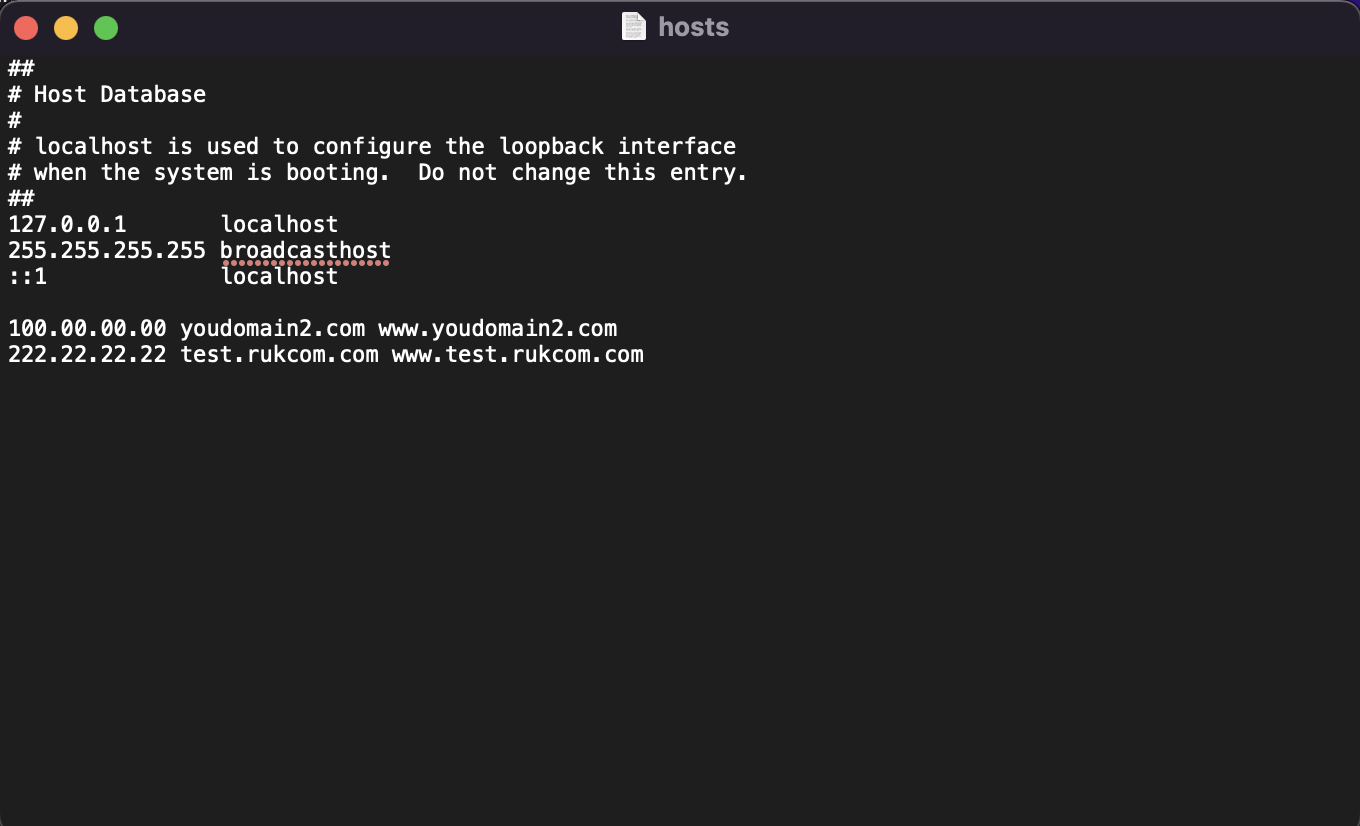
4. เมื่อดำเนินการแก้ไขไฟล์ hosts เรียบร้อยแล้ว กด Command-S เพื่อกดบันทึก จากนั้นนำไฟล์ hosts ที่แก้ไขแล้วกลับไปใส่ไว้ที่เดิม จากนั้นทำการทดสอบเรียกเว็บไซต์ผ่าน browser