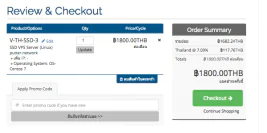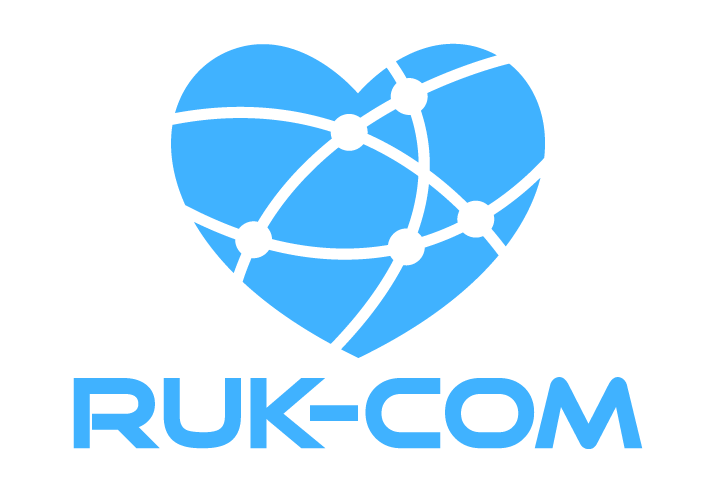เครื่อง vps เปรียบสเมือนเป็น hosting ส่วนตัวที่สามารถจัดการ หรือตั้งค่าต่างๆได้ทั้งหมด
ซึ่งจะมีการเเบ่ง Level ดังนี้
- Admin Level : เป็นแอดมินสามารถจัดการได้ทั้งโฮส
- Reseller Level : สร้างกลุ่ม และเพิ่ม user เข้ากลุ่ม
- User Level : ผู้ใช้งานจัดการในส่วนเว็บไซต์
เมื่อ login เข้า directadmin จะอยู่ใน admin level
เครื่องใหม่สามารถแบ่งกลุ่ม เเละสร้าง user ได้ดังนี้ คลิกที่นี่
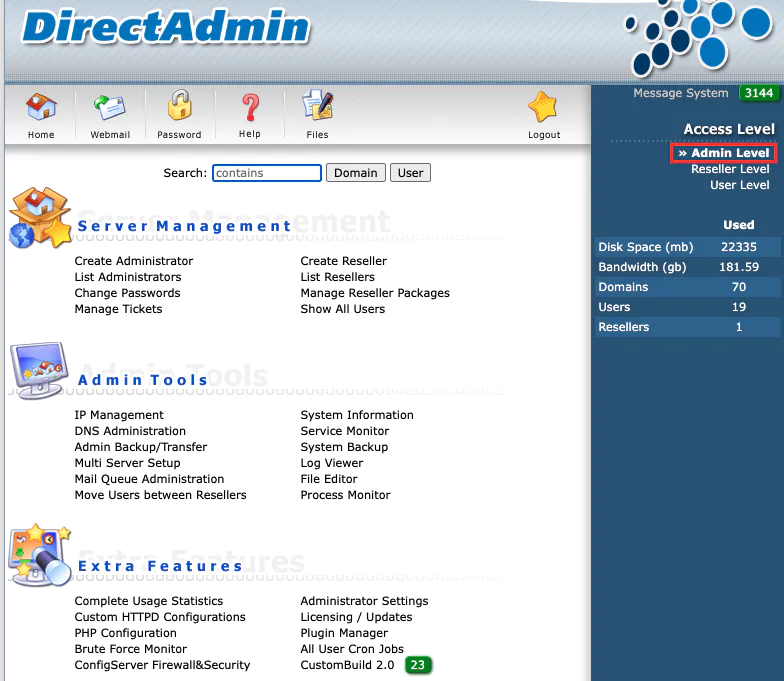
กดปุ่ม user

หากเข้ามาเเล้วพบว่าโดเมนอยู่ใน user admin
ให้กดปุ่ม home เพื่อกลับไปหน้าเเรก
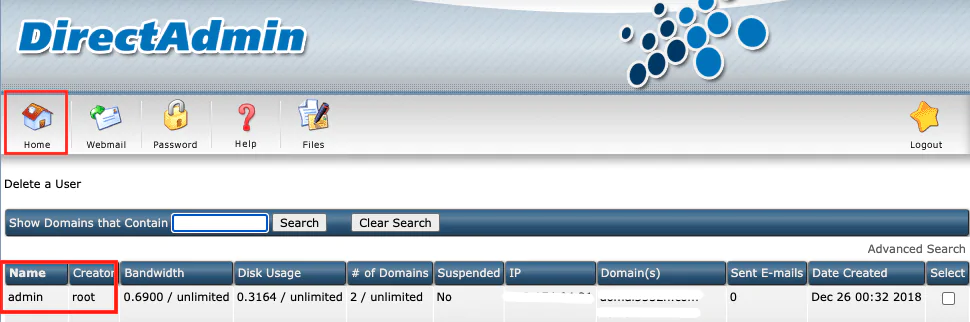
กดเลือกเป็น User level เพื่อเข้าไปใช้งานได้เลย
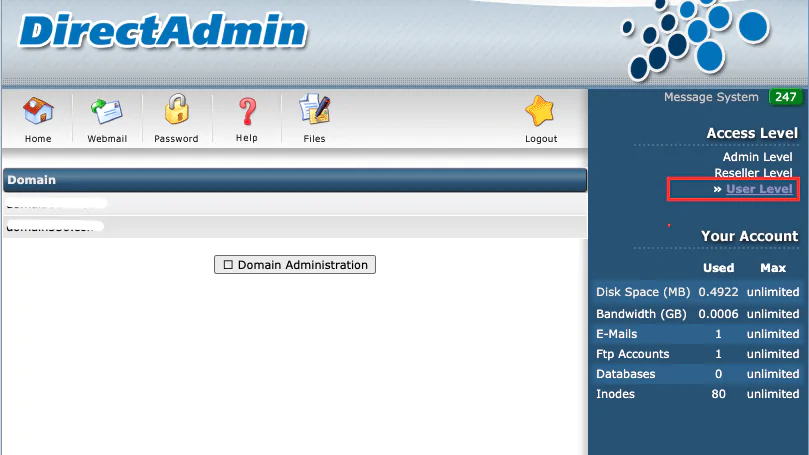
หากโดเมนอยุ่ใน user ที่สร้างไว้
กด ชื่อ user ที่ต้องการเข้าใช้งาน
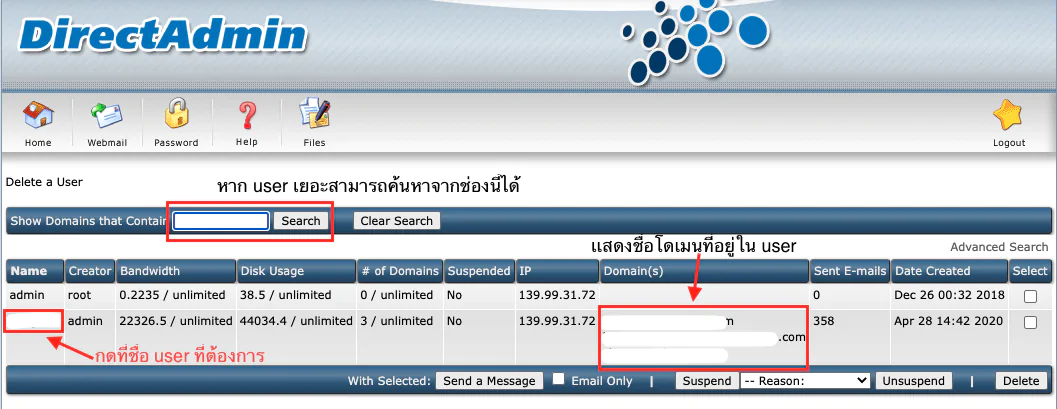
กดปุ่ม login เพื่อเข้าไปจัดการเว็บไซต์ที่อยู่ใน user
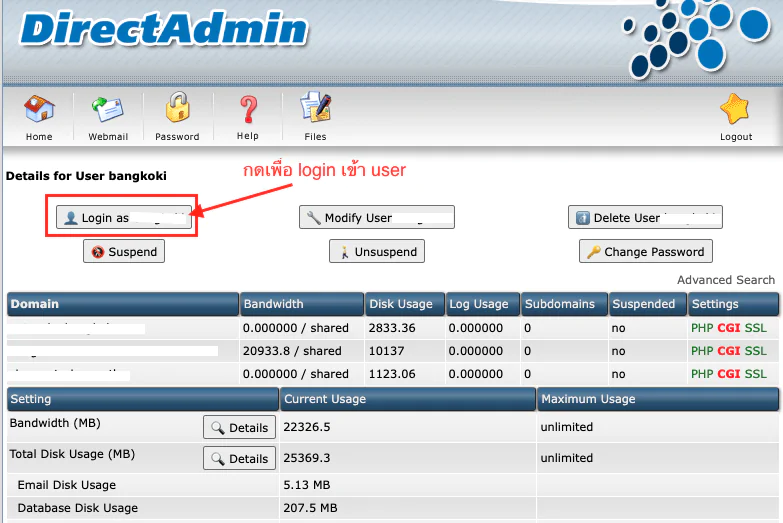
เมื่อเปิดเข้ามา กดชื่อโดเมนที่ต้องการก็จะเข้าหน้าจัดการเรียบร้อย
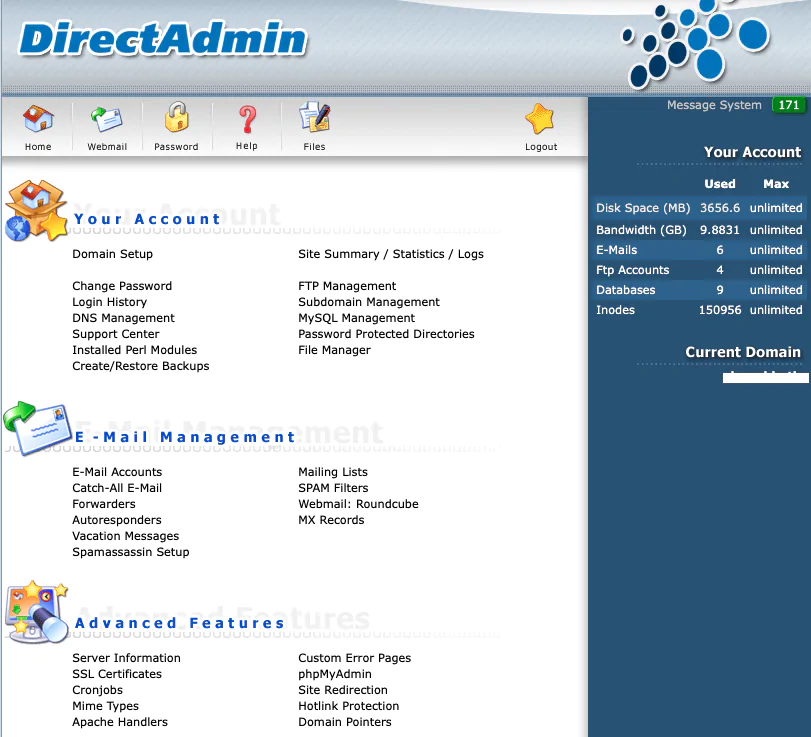


![เริ่มต้นใช้งาน VPS ใน DirectAdmin [Evolution Skin] directadmin-cpanel-easy-control](https://help.ruk-com.in.th/wp-content/uploads/2022/04/directadmin-cpanel-easy-control-267x133.png)