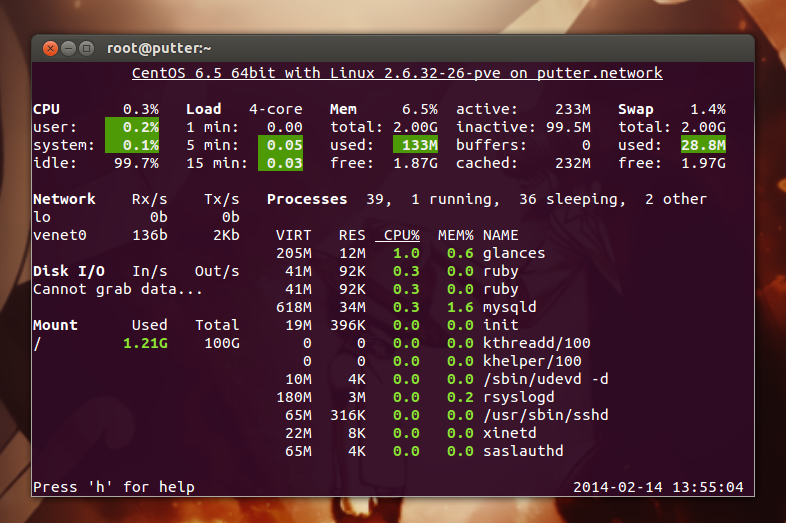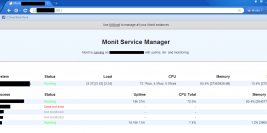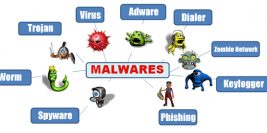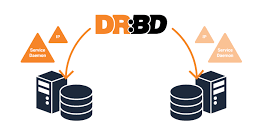Glances ເປັນເຄື່ອງມືທີ່ເໝາະສົມສໍາລັບ Admin ມືໃໝ່ທີ່ຍັງບໍ່ມີປະສົບການໃນການກວດສອບຄວາມຜິດປົກກະຕີຂອງລະບົບເຊັ່ນການກວດສອບ CPU/Memory usage, Swap, Disk I/O, Network ເຊິ່ງປົກກະຕິເຮົາຈະວິເຄາະສິ່ງເຫຼົ່ານີ້ດ້ວຍຄໍາສັ່ງ top ກໍໃຊ້ເວລາພໍສົມຄວນກວ່າຈະພົບສາເຫດເຊິ່ງ Glances ຕອບໂຈດໃນເລື່ອງຂອງຄວາມງ່າຍໂດຍຈະສະແດງຜົນຄວາມຜິດປົກກະຕິກັບມາໃນຮູບແບບສີເຊັ່ນ ສີແດງສະແດງວ່າມີບັນຫາແລ້ວ ສີຂຽວສະແດງວ່າປົກກະຕິດີ ປະມານນີ້
ຂັ້ນຕອນການຕິດຕັ້ງ
CentOS/RHEL 6.5
yum install glances
Ubuntu/Debian 13:10
sudo apt-get install python-pip build-essential python-dev sudo pip install Glances sudo pip install PySensors
ຫຼັງຈາກຕິດຕັ້ງຮຽບຮ້ອຍແລ້ວສາມາດຮຽກໃຊ້ງານຜ່ານຄໍາສັ່ງ glances
ການສະແດງຜົນຂອງສີປະກອບໄປດ້ວຍ
Green : the statistic is “OK”
Blue : the statistic is “CAREFUL” (to watch)
Violet : the statistic is “WARNING” (alert)
Red : the statistic is “CRITICAL” (critical)
ສາມາດຮຽກການສະແດງຜົນໂດຍໃຊ້ key ຕ່າງໆໄດ້ດັ່ງນີ້
c: Sort processes by CPU% m: Sort processes by MEM% p: Sort processes by name i: Sort processes by IO Rate d: Show/hide disk I/O stats f: Show/hide file system stats n: Show/hide network stats s: Show/hide sensors stats b: Bit/s or Byte/s for network IO w: Delete warning logs x: Delete warning and critical logs 1: Global CPU or Per Core stats h: Show/hide this help message q: Quit (Esc and Ctrl-C also work) l: Show/hide log messages