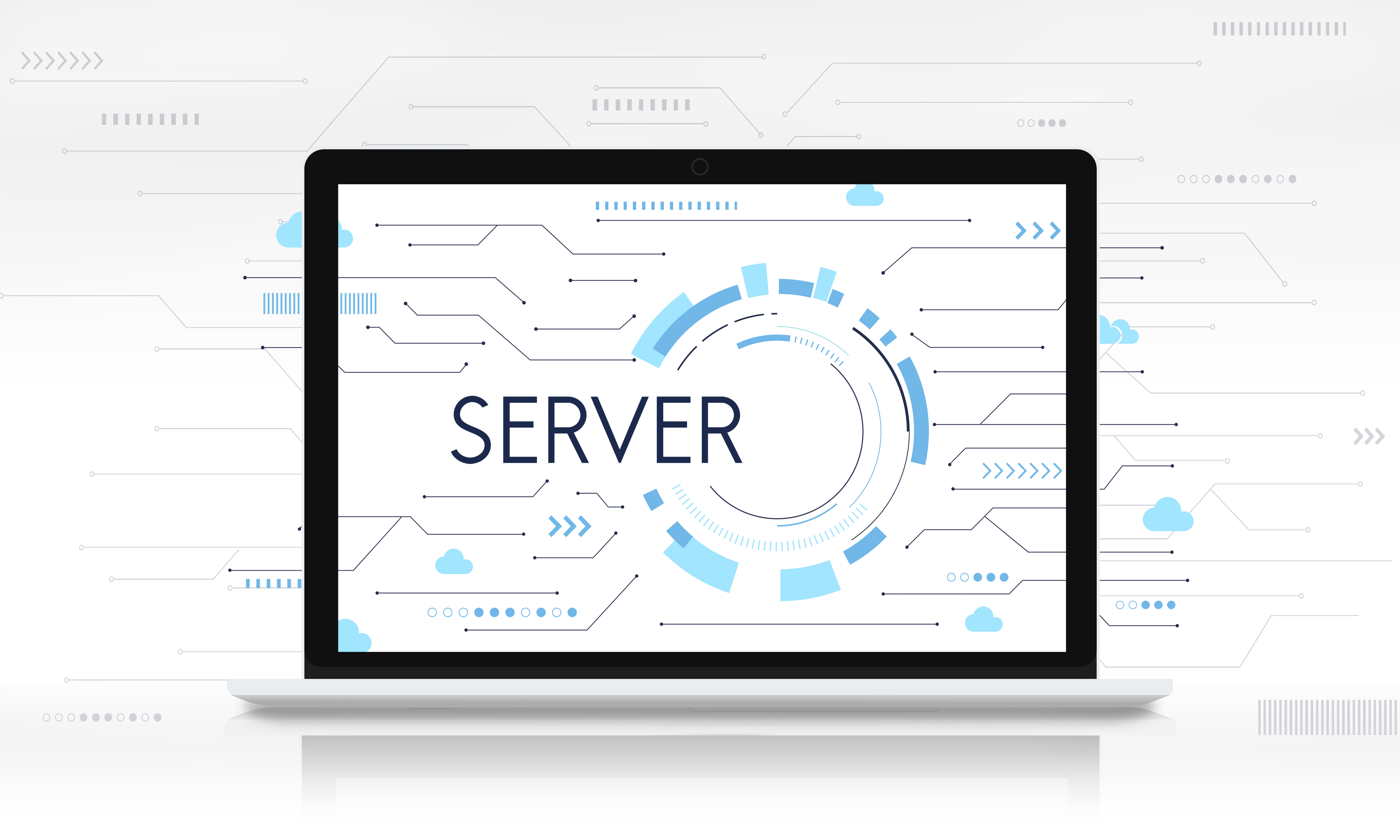1.ຫຼັງຈາກ Login Directadmin ແລະເລືອກ Menu Backup Manager. ໂດຍຈະສາມາດໄດ້ສະເພາະບໍລິການທີ່ເປັນ Hosting ຂອງບໍລິສັດເທົ່ານັ້ນ

2.ເລືອກ Restore file ຈາກ Files backups.
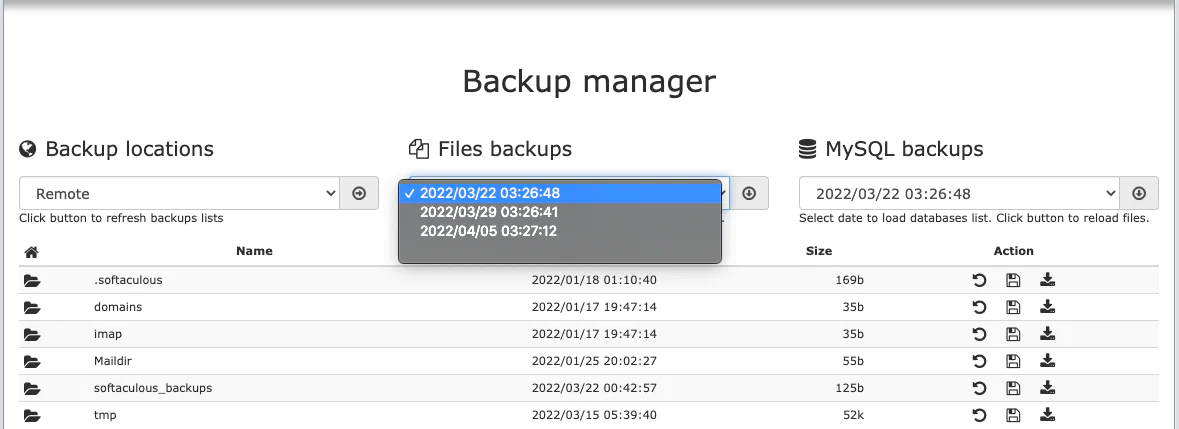
1. ເລືອກວັນທີ ທີ່ຕ້ອງການ Restore File ກັບໄປ
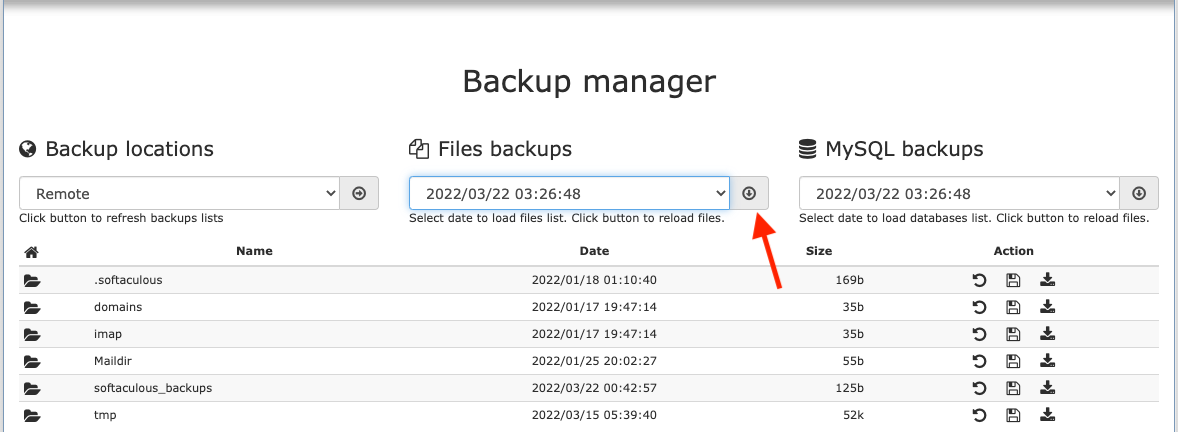
2. ກົດປຸ່ມທາງຫຼັງ ເພື່ອເລືອກ File ຂອງວັນທີນັ້ນໆ
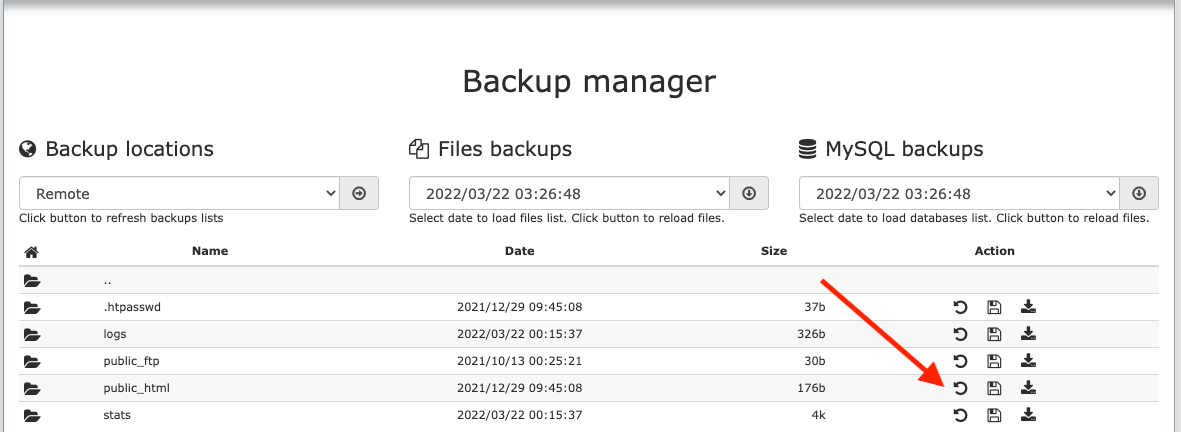
3. ກົດRestore ຈາກ File ຫຼື Folder ທີ່ຕ້ອງການ
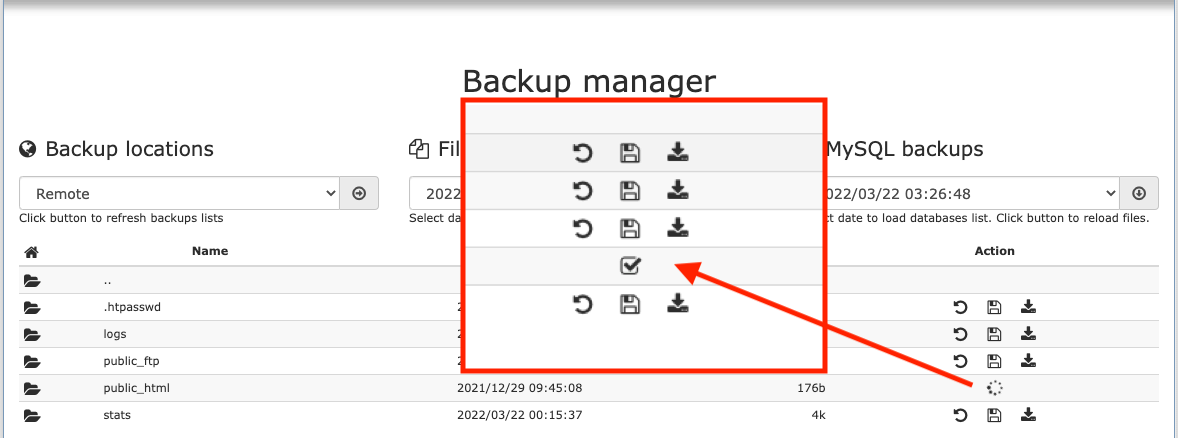
4. ລໍຖ້າສໍາເລັດ ຈະຂຶ້ນເປັນເຄື່ອງໝາຍຖືກຕ້ອງ ເປັນອັນວ່າສໍາເລັດ
3. ເລືອກ Restore Database ຈາກ MySQL backups
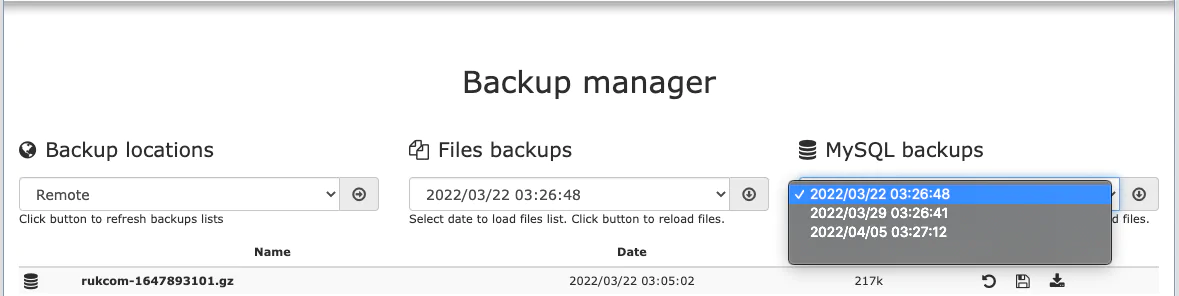
1. ເລືອກວັນທີ ທີ່ຕ້ອງການ Restore Database ກັບໄປ
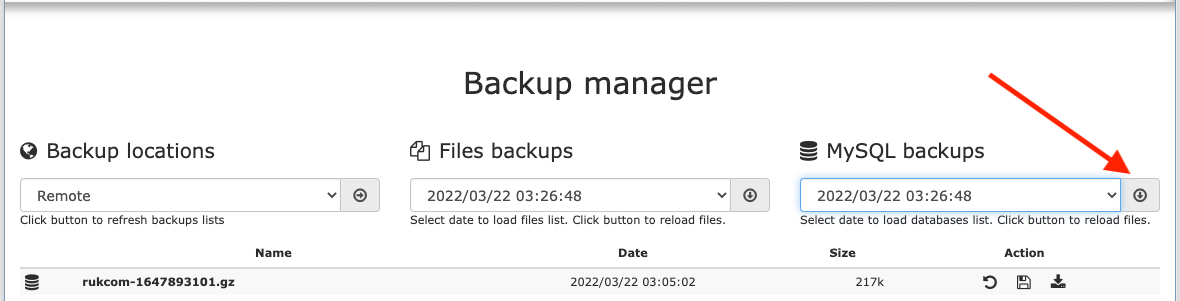
2. ກົດປຸ່ມທາງຫຼັງ ເພື່ອເລືອກ File ຂອງວັນທີນັ້ນໆ
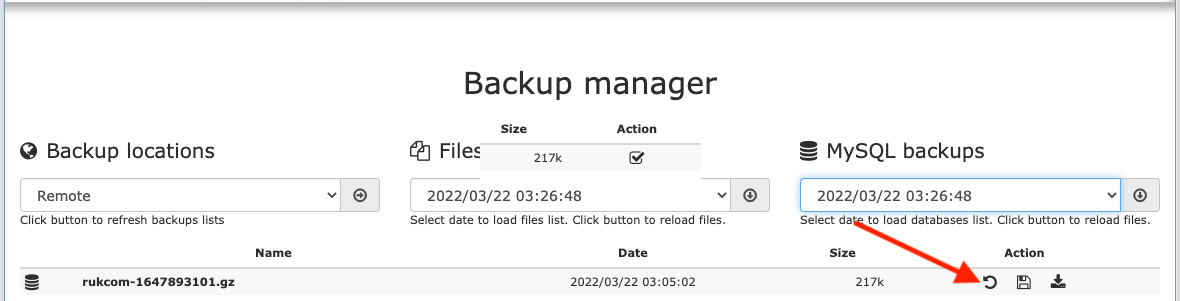
3. ກົດ Restore ຈາກຊື່ Database ທີ່ຕ້ອງການ
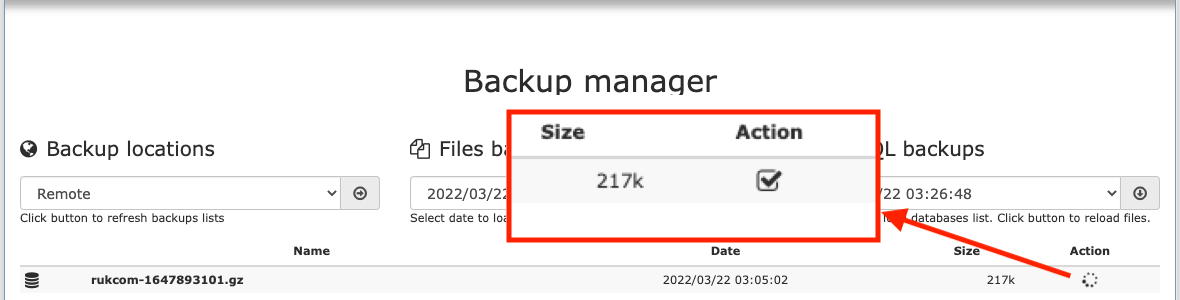
4. ລໍຖ້າສໍາເລັດ ຈະຂຶ້ນເປັນເຄື່ອງໝາຍຖືກຕ້ອງ ເປັນອັນວ່າສໍາເລັດ