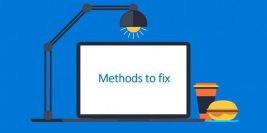1. ເປີດໂໝດ Debug ທີ່ໄຟ wp-config.php ໂດຍຊອກຫາ define(‘WP_DEBUG’, false); ຈາກນັ້ນປ່ຽນຈາກ false ເປັນ true
2. ກົດ Save
***** Login DirecAdmin File > Domain > YouDomain > Public,Private > Wp-config.php *****
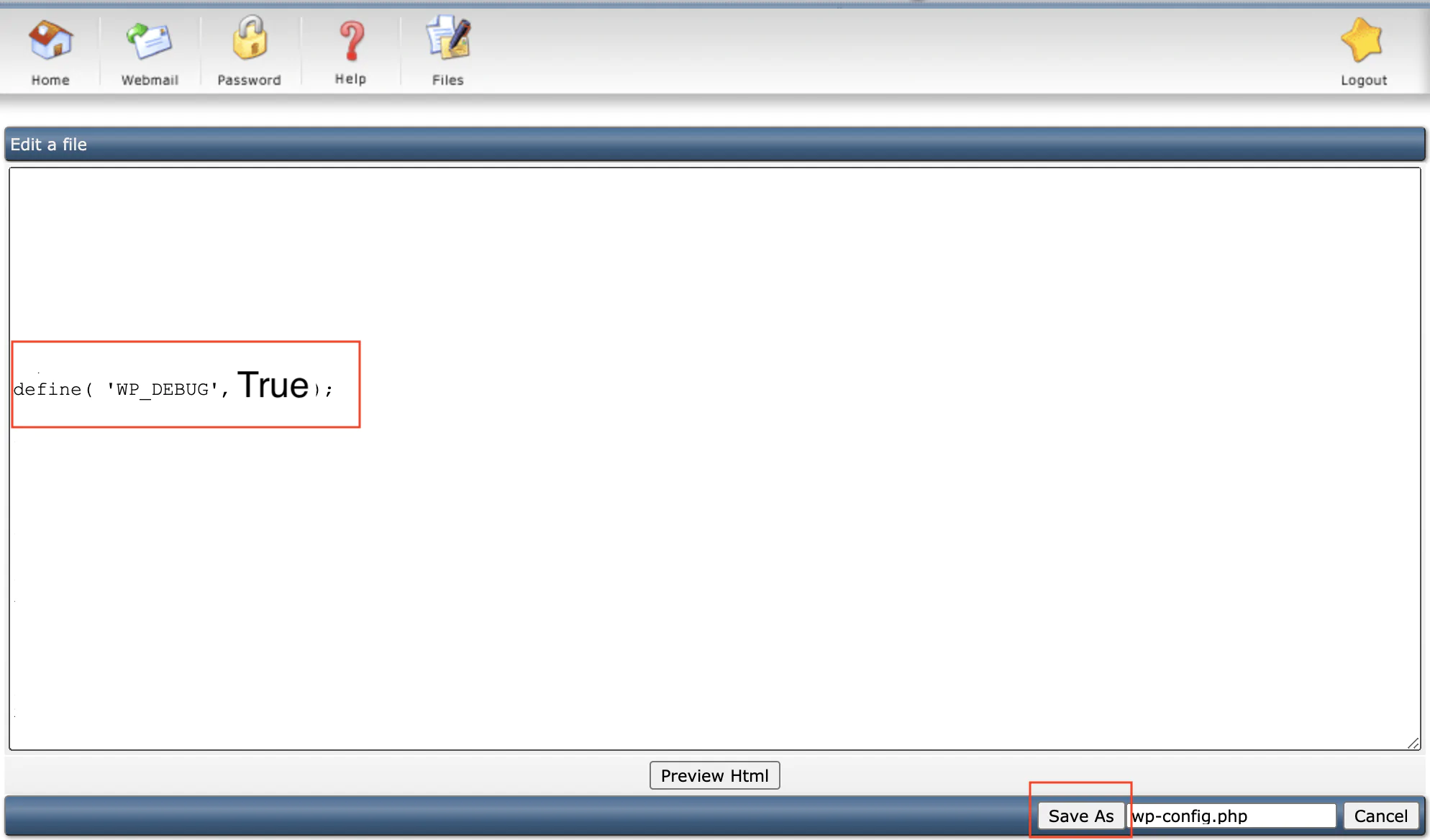
3. ເຂົ້າໂຟເດີ wp-includes ໄປທີ່ໄຟ load.php
4. ຫາຄໍາວ່າ return apply_filters( ‘file_mod_allowed’, ! defined( ‘DISALLOW_FILE_MODS’ ) || ! DISALLOW_FILE_MODS, $context );
5. ເພີ່ທຄໍາວ່າ true ຕາມຮູບແບບທີ່ຄັດຕິດມາ
6. ຈາກນັ້ນກົດ Save
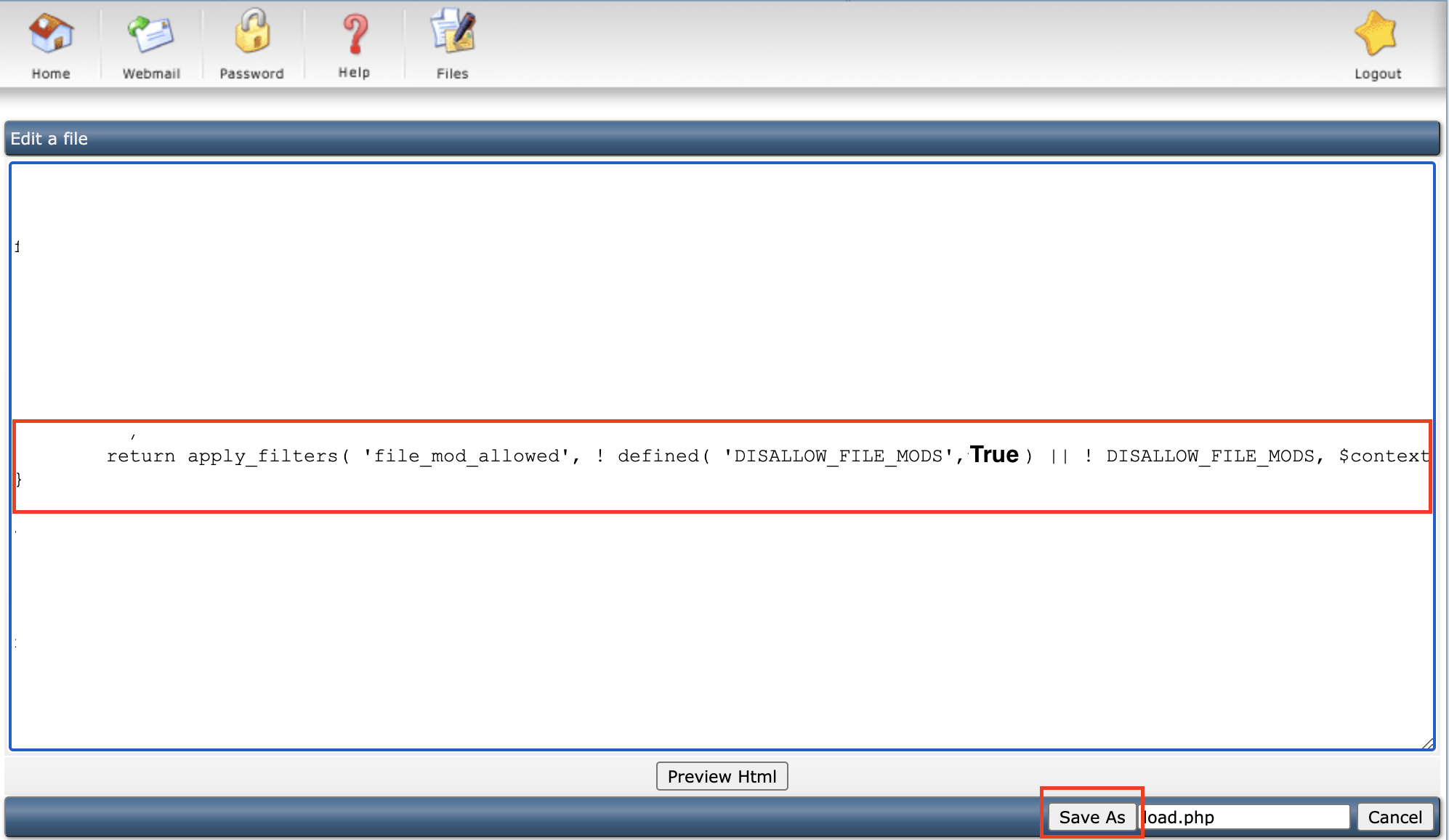
7. ກົດ Refresh ໜ້າລະບົບຫຼັງບ້ານ WordPress ຈະພົບປຸ່ມ Addnew ແລະ Update plugin
8. ປິດໂໝດ Debug ຈາກ define(‘WP_DEBUG’, true); ເປັນ false ຄືເກົ່າ