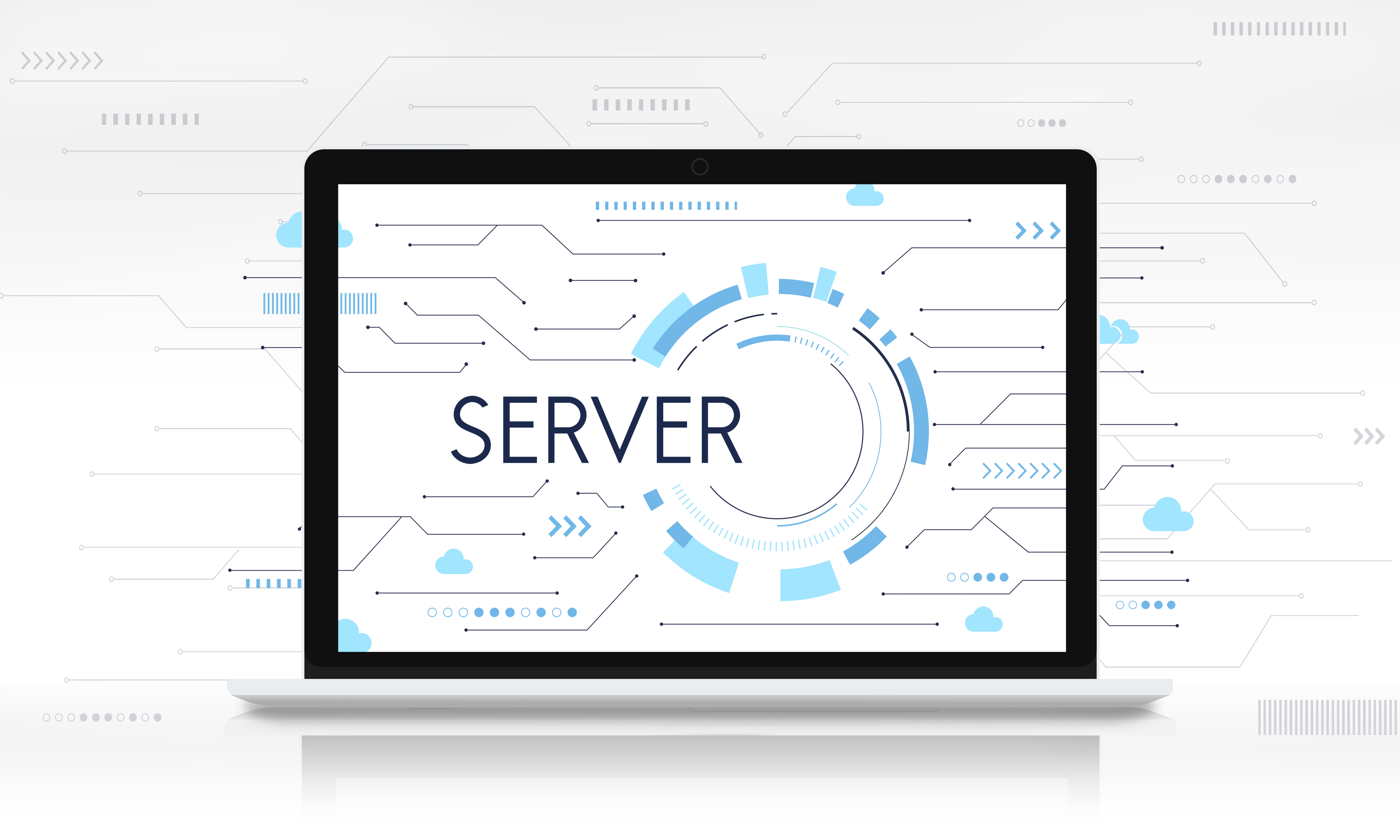1. ສາມາດໃຊ້ User Database ທີ່ມີຢູ່ແລ້ວໄດ້
2. ຖ້າຫາກຍັງບໍ່ໄດ້ສ້າງ User Database ໃນ DiretAdmin ສາມາດເຮັດຕາມຄູ່ມື https://help.ruk-com.in.th/topic/8224/
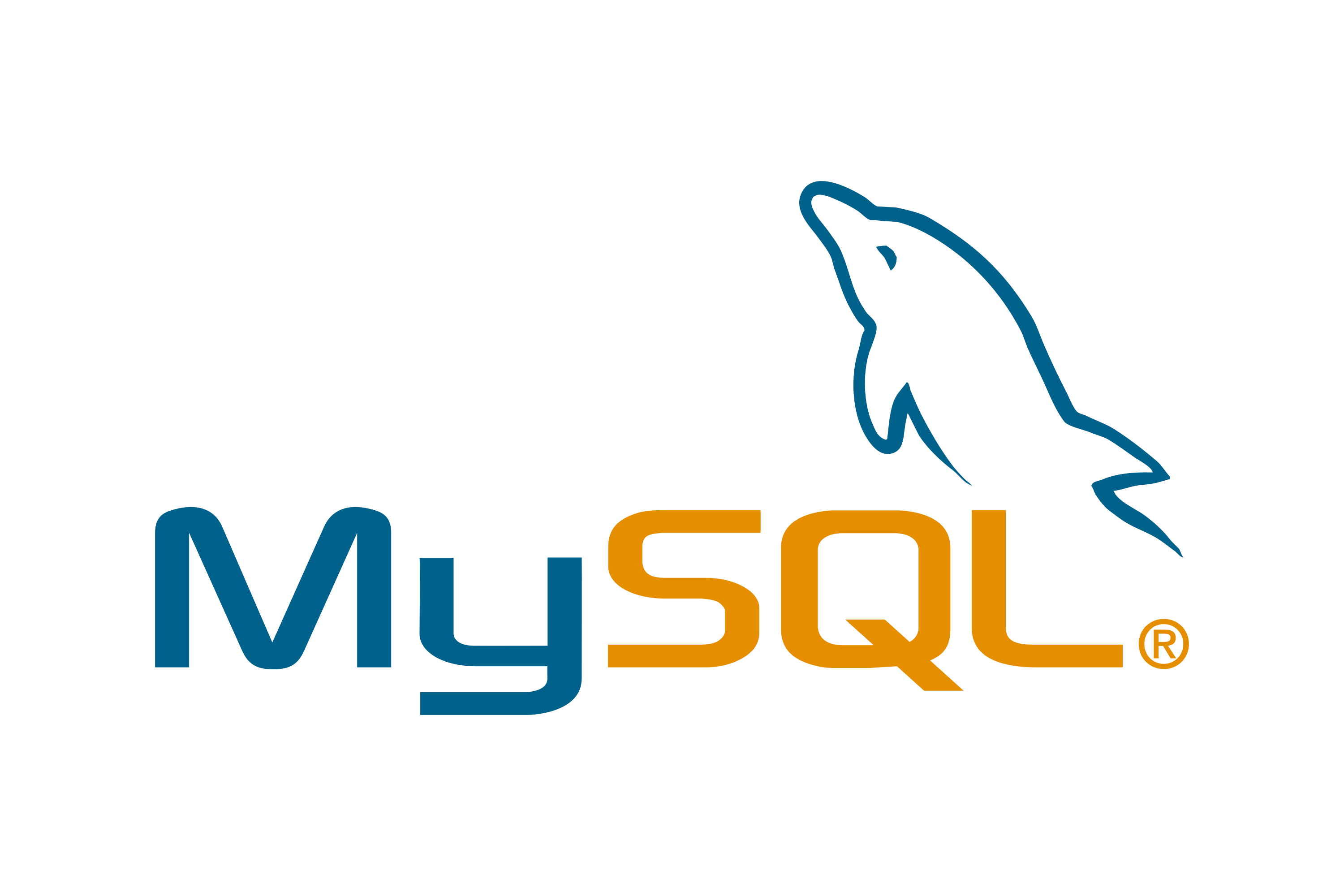
3. ຫຼັງຈາກສ້າງ User Database ຮຽບຮ້ອຍແລ້ວເຂົ້າໄປທີ່ Direct Admin ກົດທີ່ເມນູ MySQL Management
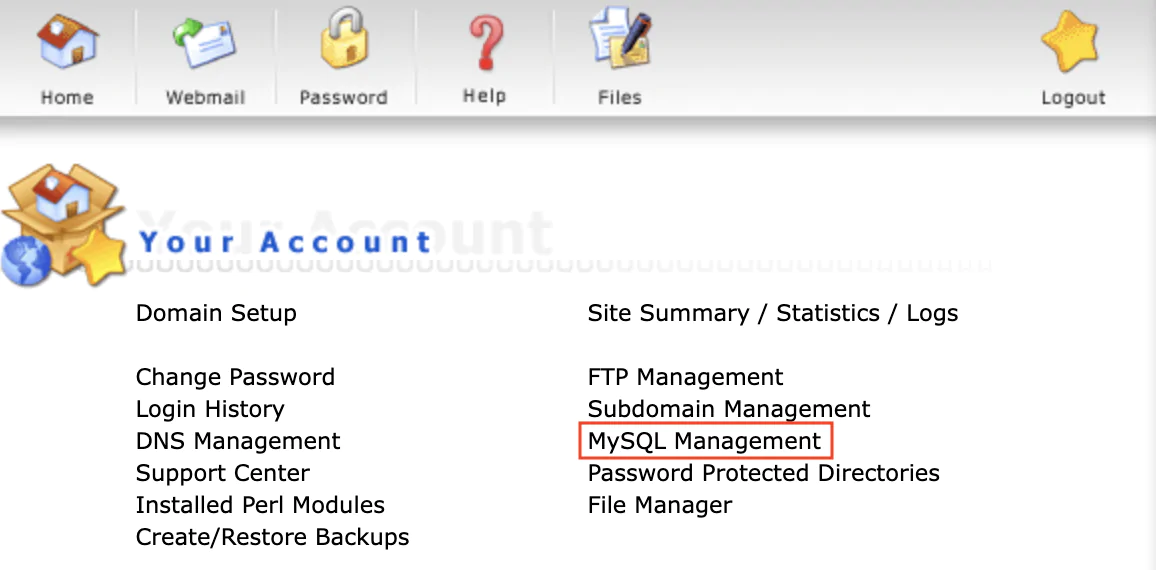
4. ຈາກນັ້ນກົດເລືອກ User Database ທີ່ຕ້ອງການເຊື່ອມຕໍ່ຈາກພາຍນອກ
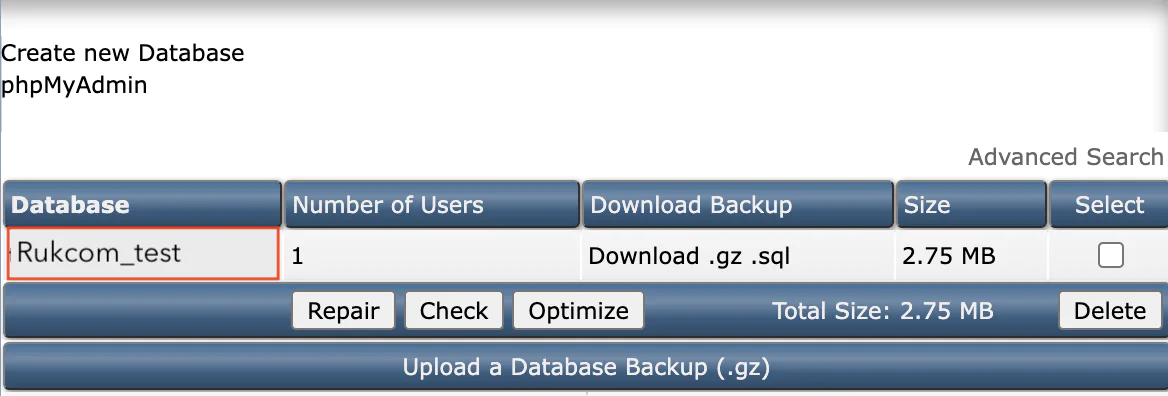
ການ Connect ແບບລະບຸ IP Address
5. ໄປທີ່ຫົວຂໍ້ Access Hosts ພິມ IP ທີ່ຕ້ອງການເຊື່ອມຕໍ່ກັບ server ທີ່ຊ່ອງໝາຍເລກ 1 ຈາກນັ້ນກົດ Add Host ທີ່ຊ່ອງໝາຍເລກ 2
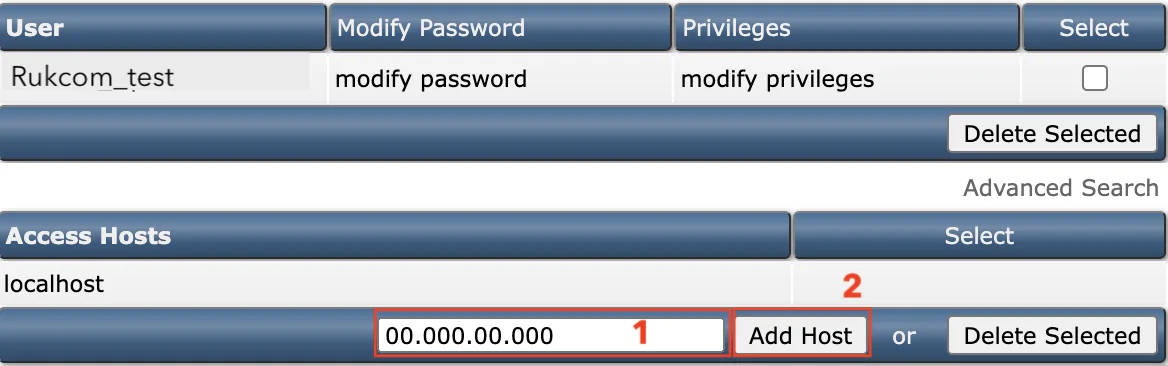
ການ Connect ແບບທຸກ IP Address
6. ຈະສາມາດເຊື່ອມຕໍ່ກັບ Database ຈາກພາຍນອກໄດ້ທຸກ IP ໂດຍທີ່ບໍ່ຕ້ອງມາ Add IP ທີ່ຕ້ອງການເຊື່ອມຕໍ່ອີກ ຂັ້ນຕອນໃນສ່ວນນີ້ຄືການພິມເຄື່ອງໝາຍ %ທີ່ຊ່ອງໝາຍເລກ 1 ຈາກນັ້ນກົດ Add Host ທີ່ຊ່ອງໝາຍເລກ 2
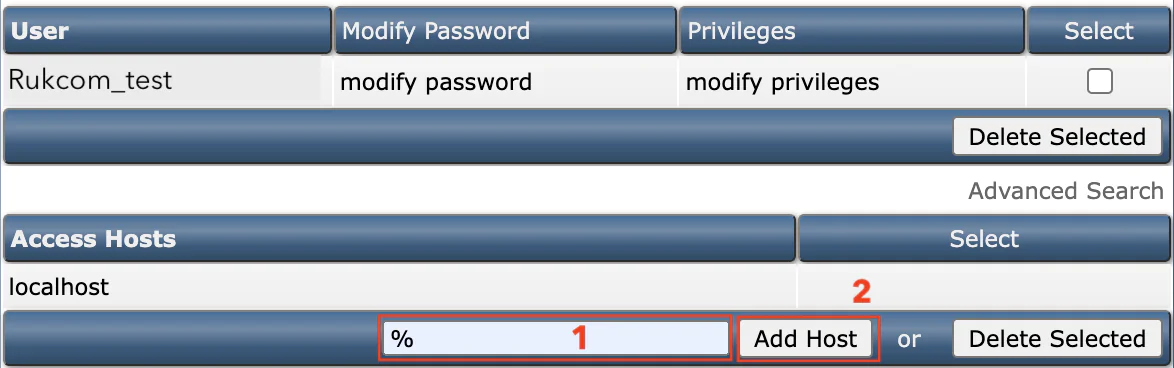
ໝາຍເຫດ : ການ Connect Database ຈາກພາຍນອກມີໂອກາດຖືກສຸ່ມ password ເພື່ອເຂົ້າເຖິງDatabase ໄດ້