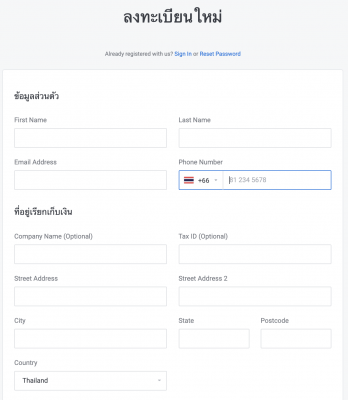ตั้งค่า Domain Forwarding ใน Reseller เพื่อ Redirect โดเมนไปยัง URL ที่ต้องการ
- login เข้าสู่ระบบจัดการโดเมน reseller >> https://www.resellerclub.com/login
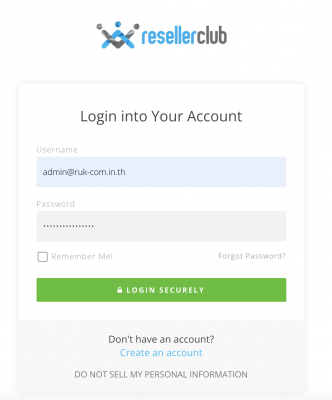
2. ค้นหาชื่อโดเมนโดยสามารถกรอกชื่อโดเมนที่ช่องค้นหา เเละกดปุ่ม search
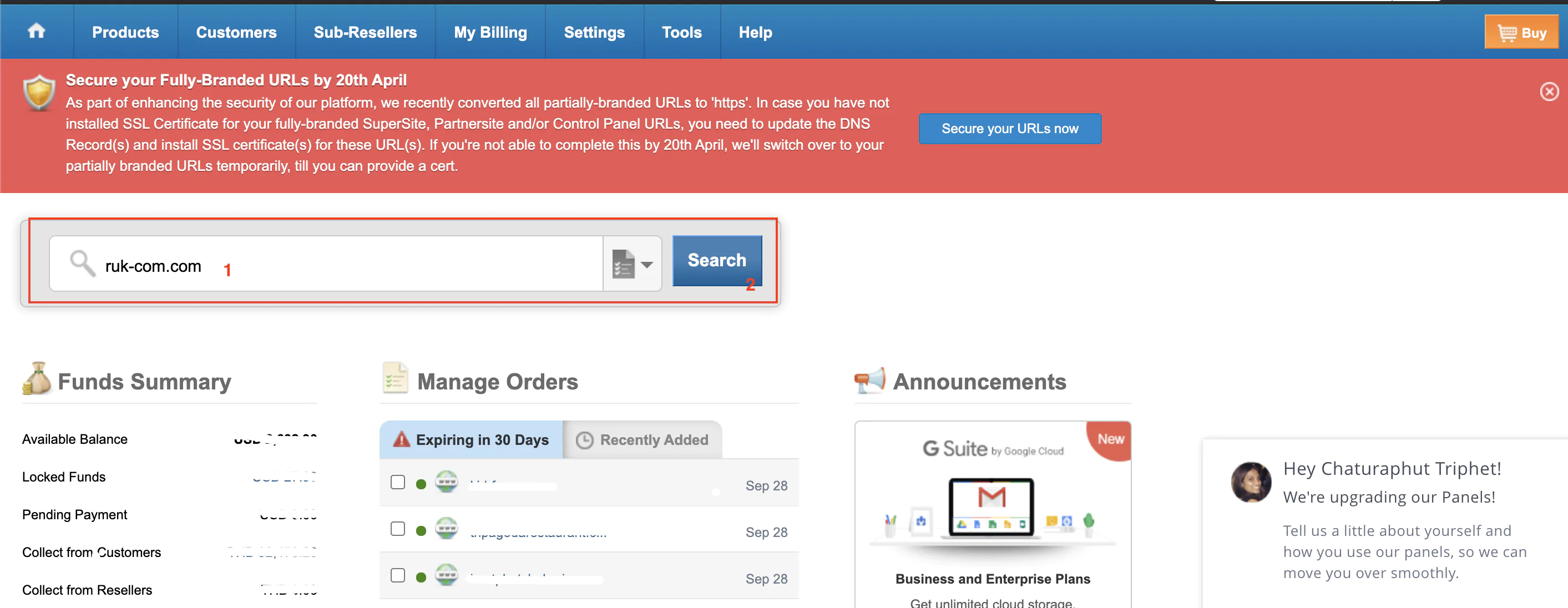
หรือ
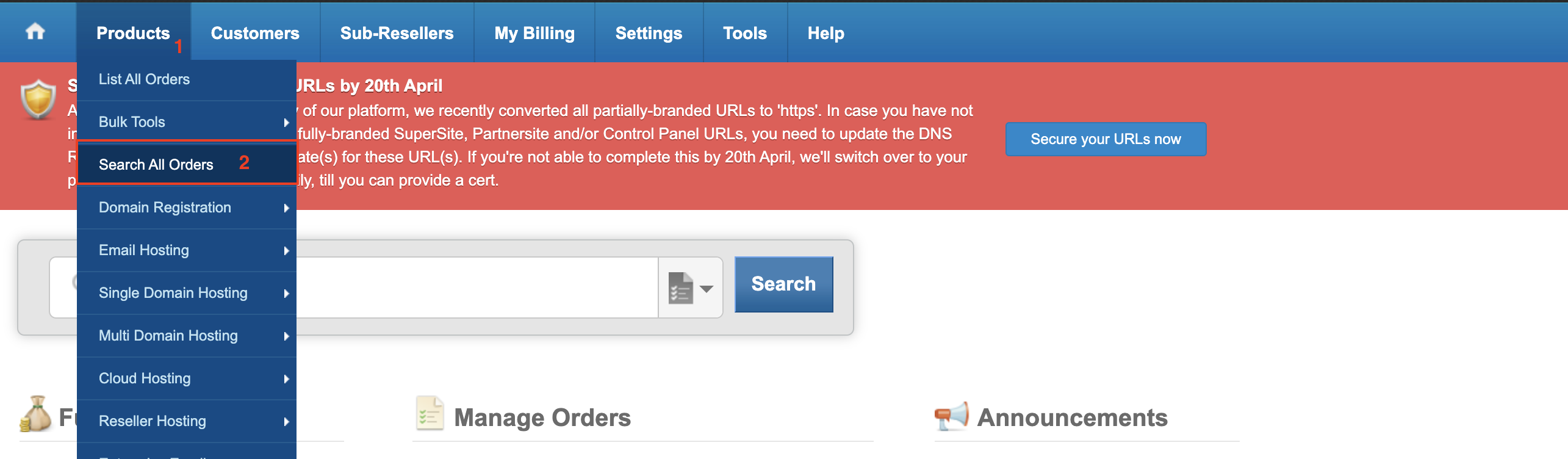
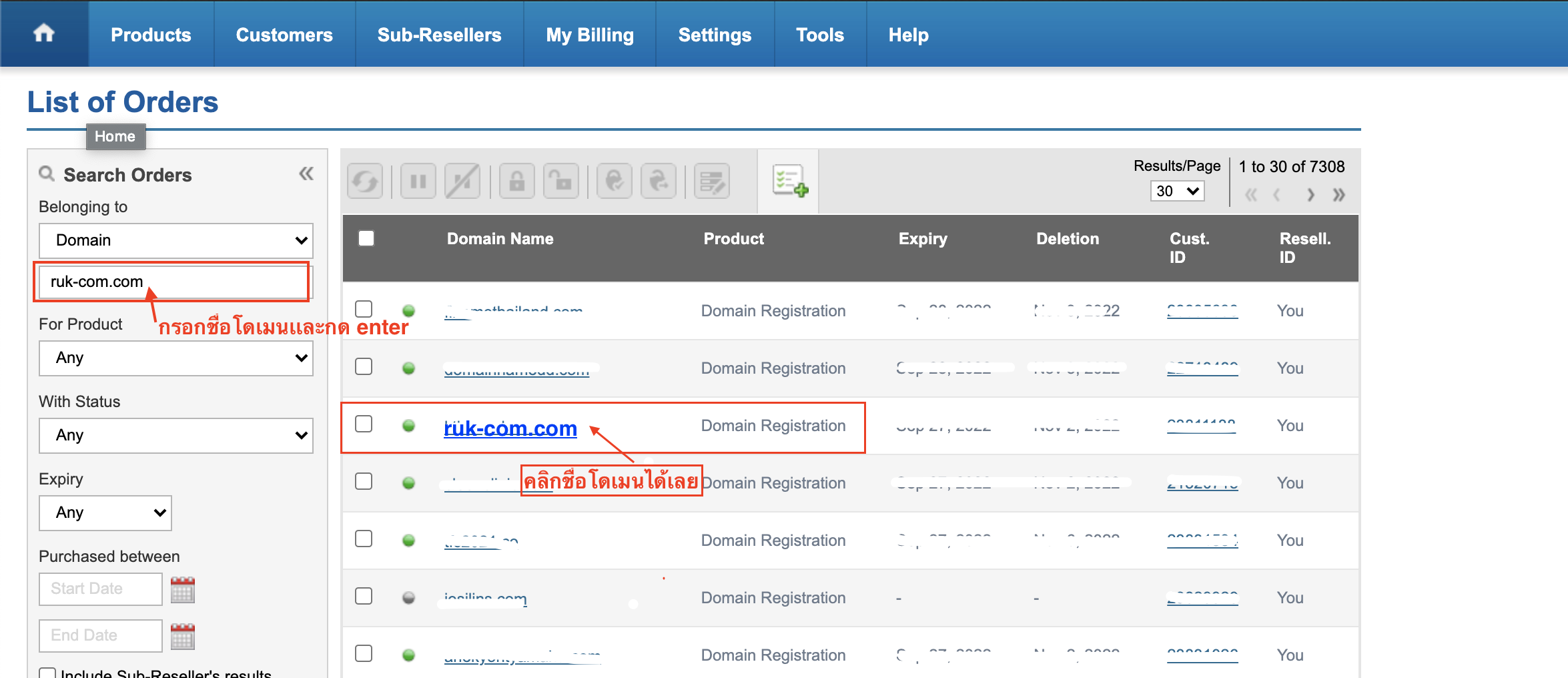
3. เลื่อนลงด้านล่างหาหัวข้อ Domain Forwarding
คลิก Manage Domain Forwarding เพื่อเข้าไปตั้งค่า Forward Domain name
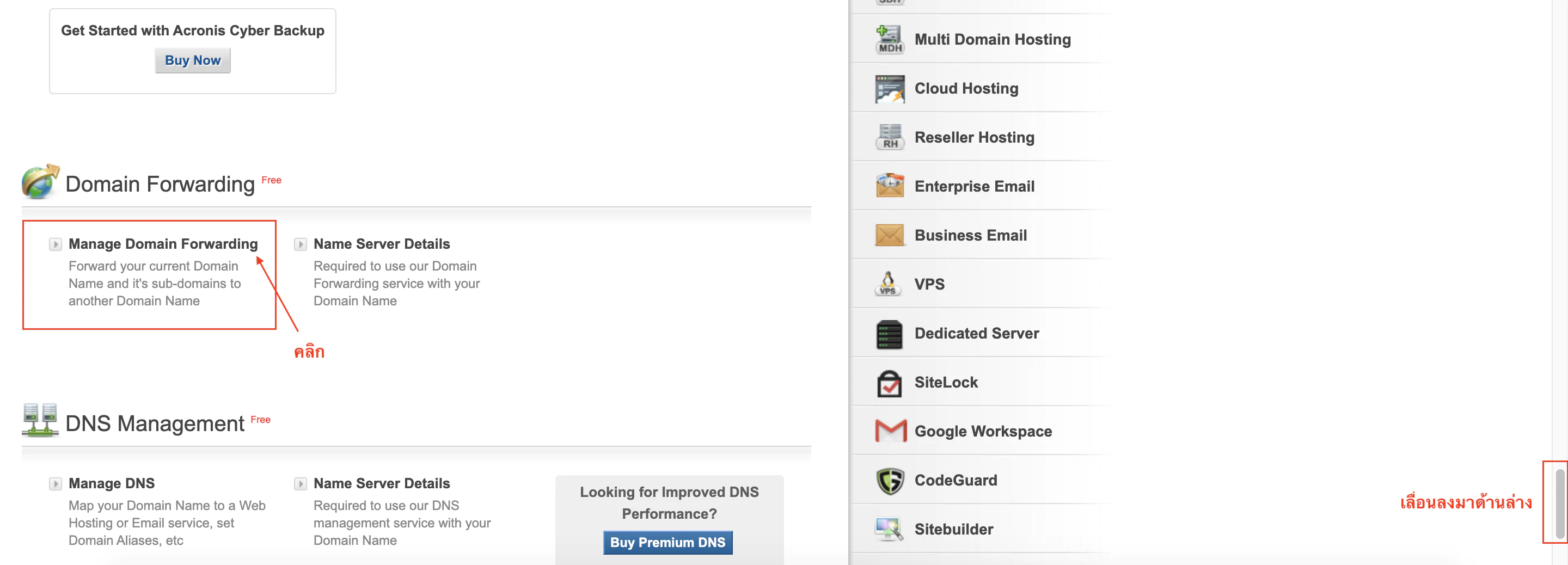
4. ตั้งค่าการ forwarding domain

5. ตั้งค่า DNS เพื่อให้ Domain Forwarding ทำงาน
ในส่วนนี้จะเป็นการตั้งค่า dns ในส่วน nameserver ให้ชี้ไปที่ default rukcom เพื่อให้โดเมน lookup
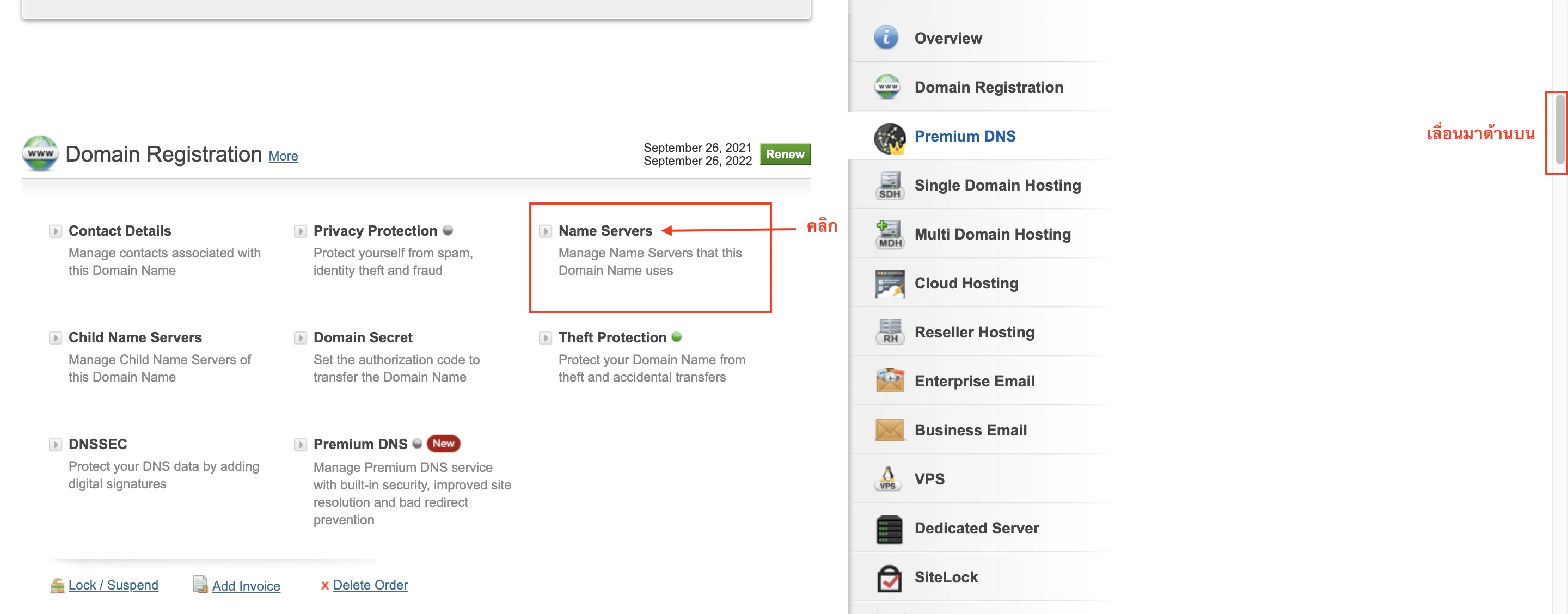
5.1 ลบ nameserver เดิมออกทั้งหมดเเละตั้งค่าดังนี้
dns1.ruk-com.in.th
dns2.ruk-com.in.th
dns3.ruk-com.in.th
dns4.ruk-com.in.th
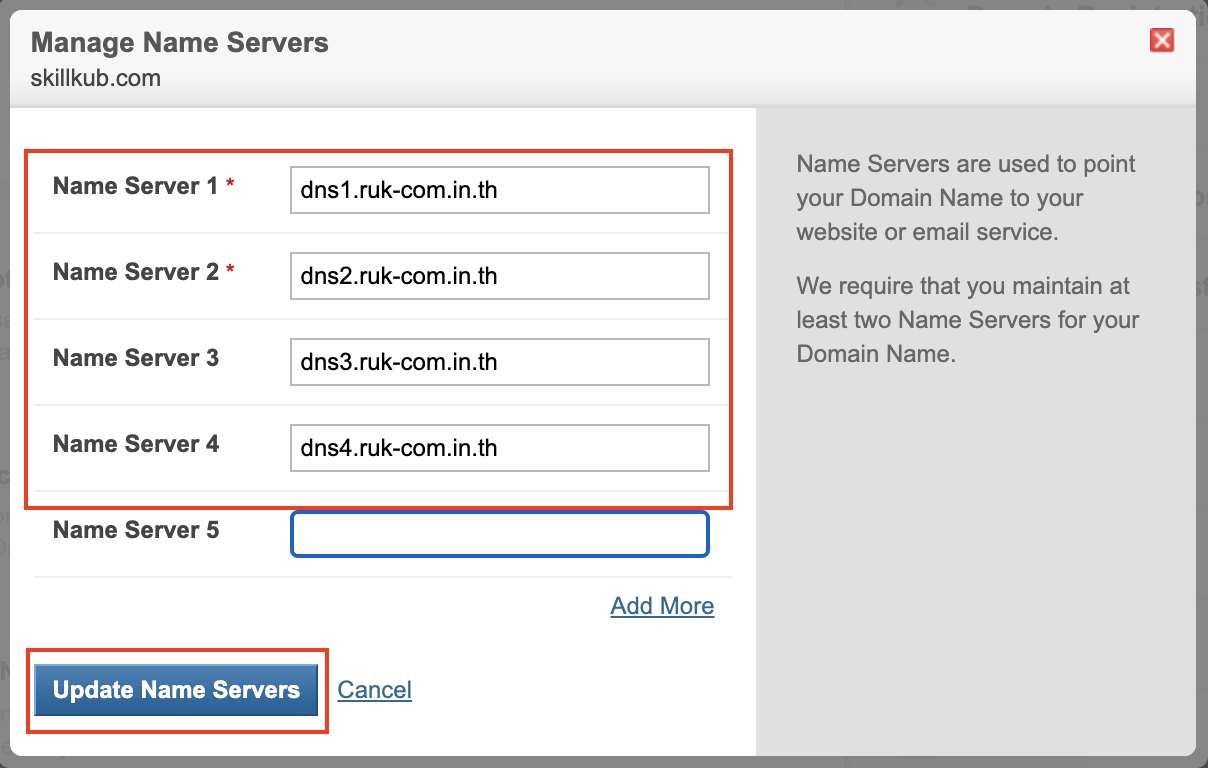
จากนั้นรอการอัพเดท DNS ราว 1-3 ชั่วโมง โดยทั่วไปจะอัพเดททันที หรือ ภายใน 48 ชั่วโมงขึ้นอยู่กับอินเตอร์เน็ต ISP ผู้ใช้งานแต่ละท่าน