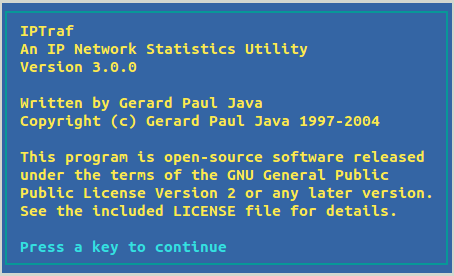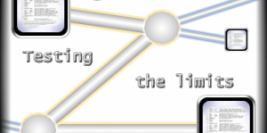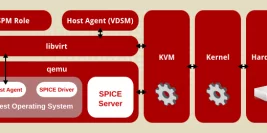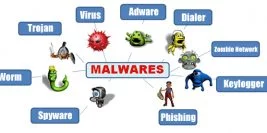IPTRAF ເປັນເຄື່ອງມືອີກຕົວທີ່ຂ້ອຍໃຊ້ເປັນປະຈໍາໃນການກວດກາທຣາບຟິກທີ່ແລ່ນຜ່ານ Network Interface ຕັ້ງແຕ່ກວດການ network bonding ວ່າ Interface ເຮັດວຽກຕາມທີ່ຕັ້ງຄ່າໄວ້ຫຼືບໍ ຫຼື ຈະເປັນການກວດຫາ IP ທີ່ໂຈມຕີໃນຮູບແບບຕ່າງໆເຊັ່ນ Syn Flood (ອັນນີ້ຊອກຫາງ່າຍເລີຍ) ອື່ນໆແລ້ວແຕ່ຈະປັບປ່ຽນ
Features
– An IP traffic monitor that shows information on the IP traffic passing over your network. Includes TCP flag information, packet and byte counts, ICMP details, OSPF packet types.
– General and detailed interface statistics showing IP, TCP, UDP, ICMP, non-IP and other IP packet counts, IP checksum errors, interface activity, packet size counts.
– A TCP and UDP service monitor showing counts of incoming and outgoing packets for common TCP and UDP application ports
– A LAN statistics module that discovers active hosts and shows statistics showing the data activity on them
– TCP, UDP, and other protocol display filters, allowing you to view only traffic you’re interested in.
Logging
– Supports Ethernet, FDDI, ISDN, SLIP, PPP, and loopback interface types.
– Utilizes the built-in raw socket interface of the Linux kernel, allowing it to be used over a wide range of supported network cards.
– Full-screen, menu-driven operation.
Protocols Recognized
– IP
– TCP
– UDP
– ICMP
– IGMP
– IGP
– IGRP
– OSPF
– ARP
– RARP
ຂັ້ນຕອນການຕິດຕັ້ງ (CentOS)
|
|
yum –y install iptraf
|
ຮຽກນໍາໃຊ້ດ້ວຍຄໍາສັ່ງ iptraf
ແບບທີ່ໄດ້ບອກວ່າໄປຕົ້ນບົດຄວາມ ເລື່ອງການນໍາໃຊ້ສາມາດປັບປ່ຽນໄດ້ຕາມສະຖານະການເລີຍ
Ref : http://iptraf.seul.org/